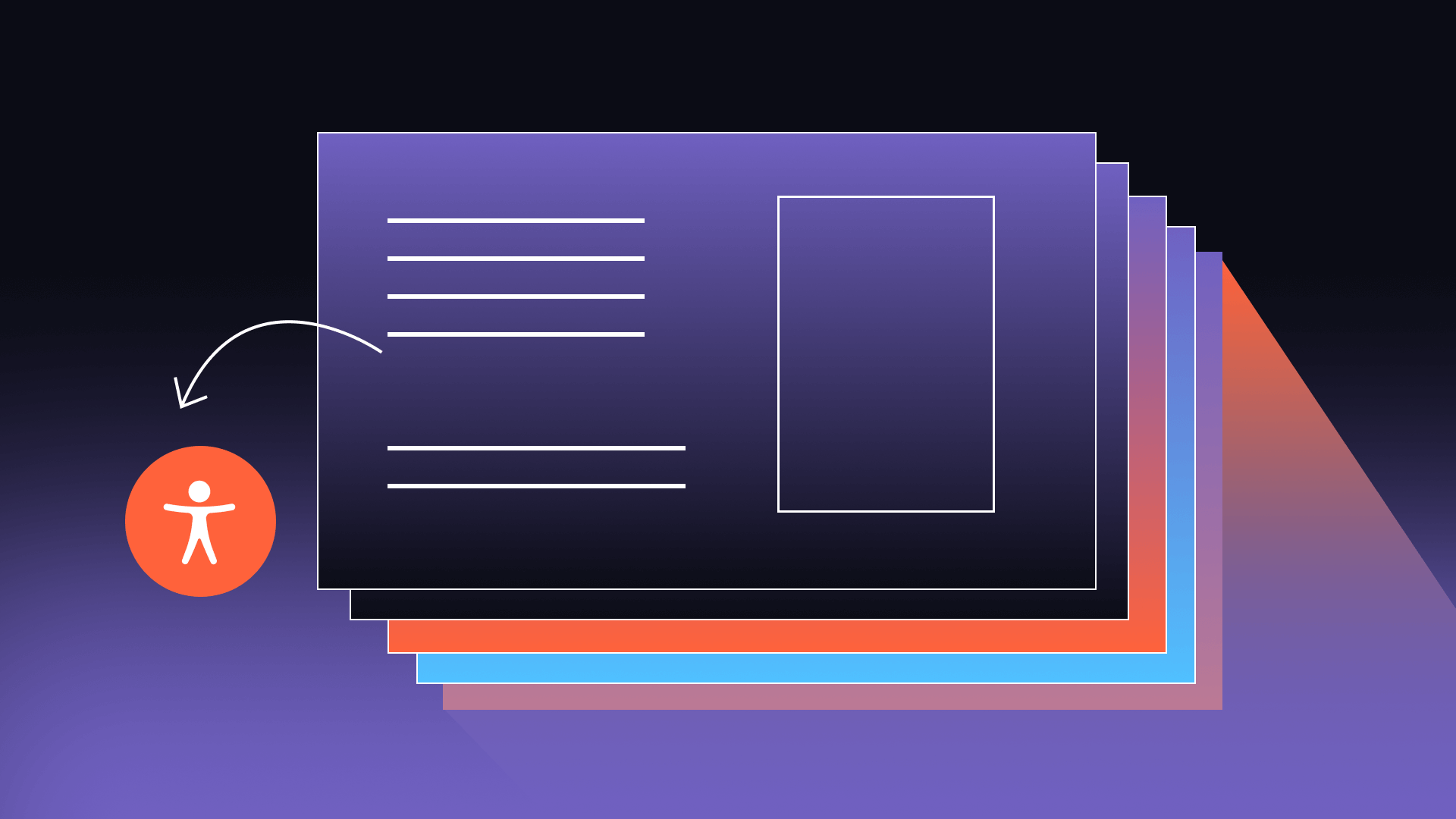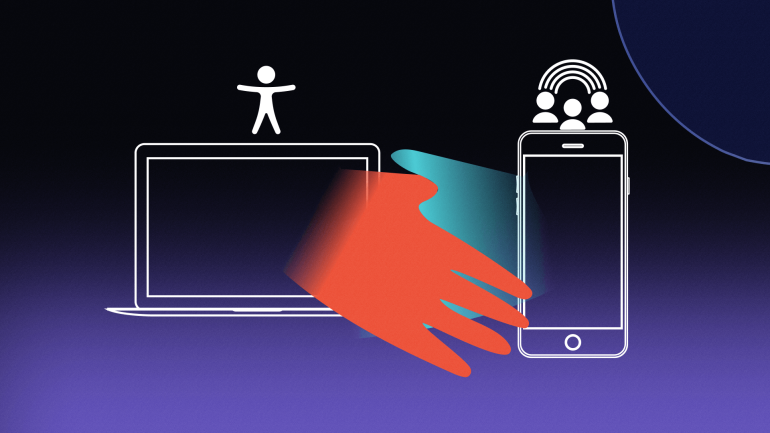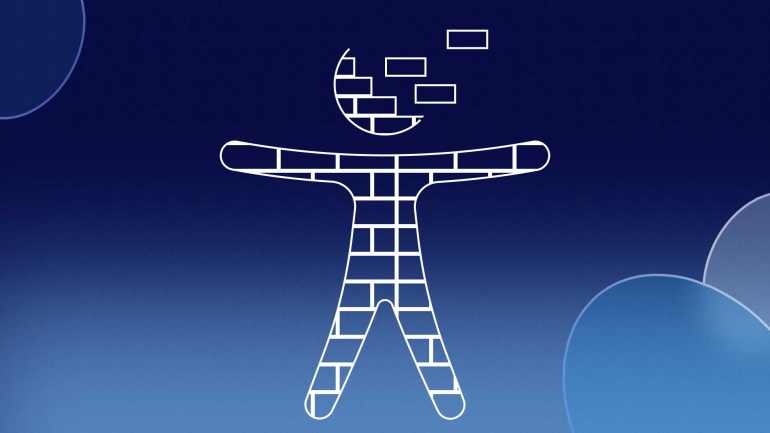Web Content Accessibility Guidelines (WCAG) are the global standard for website accessibility and were developed by the World Wide Web Consortium (W3C). These guidelines provide a framework for how you should design your website to be accessible to everyone.
Accessibility testing tools can provide some guidance on issues to look out for in web design, how to fix them, and how to prevent them in the future. These are some of the best tools for beginners to ensure their websites are compliant with accessibility standards.
#1 – WAVE Web Accessibility Evaluation Tool
The WAVE Web Accessibility Evaluation Tool helps web developers create more accessible websites for individuals with disabilities. This accessibility testing tool finds any issues that go against WCAG guidelines and will negatively impact users with disabilities.
This tool can be used via Chrome, Firefox, or Edge browser extensions, but it can also be used by entering the webpage URL into the online WAVE tool to see the accessibility issues the webpage has.
#2 – Remediate.co
Remediate.co is a cloud-based web accessibility compliance testing tool. It presents accessibility issues a website may have on a dashboard and provides scores for the site’s perceivable, operable, understandable, and robust problems. This accessibility tool monitors issues and creates reports without any installation and is available in multiple languages. You can access their free accessibility checker with a free 14-day trial of this service, and for as low as $99 per month after the trial period.
#3 – A11y
The a11y Color Contrast Accessibility Validator is a free WCAG contrast checker where users can check the accessibility of websites and test specific color pairings. This color contrast checker looks at how the background and foreground colors appear against each other and how well it adheres to WCAG 2.1 guidelines. Color contrast is essential for colorblind or otherwise visually impaired users because a high contrast ensures that font and other visuals are easy on the eyes and read. Therefore, this font accessibility checker is one of the best tools to ensure your site meets this basic part of accessible web design.
#4 – Siteimprove
Siteimprove also allows you to check the accessibility of your webpage. This automated accessibility testing tool scans your website and breaks down the accessibility issues users may face into small, easy-to-understand points, and tracks your progress toward full WCAG compliance. Their built-in education system is also there to guide you, so there is no need to be an expert in web accessibility to use this tool.
This accessibility tool provides automated accessibility checks, recommendations, and guidance, highlighting these issues within categories to better track your progress in becoming fully accessible.
#5 – tota11y
Tota11y is a tool created by Khan Academy to ensure a website meets accessibility standards. It is a JavaScript file that adds a button to the corner of your document and a toolbar that consists of accessibility plugins to highlight elements on the page. This could include issues with accessibility or simply highlighting that a particular element exists.
#6 – Adobe’s “Accessibility Check” function
Adobe Acrobat Pro has a built-in PDF accessibility checker called “Accessibility Check.” This tool walks users through checking and addressing common accessibility issues within PDF files. The tool will either fix the issue automatically or prompt for a manual fix.
Issues this tool looks out for include; image-only PDFs, security settings that interfere with screen reader capabilities, illogical reading order, color contrast, and inaccessible links, to name a few.
#7 – WP Accessibility Plugin
Accessibility can also be integrated directly into a website through WordPress’ accessibility plugin called “WP Accessibility.” This plugin can’t solve all your accessibility issues, and will not make your site WCAG or ADA compliant, but it offers some helpful features that can be implemented without web accessibility expertise. This could be a good first-line attempt at an accessible website, while other changes are gearing up for implementation.
#8 – UserWay
UserWay is the best accessibility tool for websites to reach full WCAG and ADA compliance. It makes sure that your website is compliant and protected from accessibility-related lawsuits, and ensures enhanced usability and user experiences, which is not only inclusive but also boosts a website’s search engine rankings.
To get started, check out UserWay’s accessibility scanner for your first free page scan. Join the over 1 million websites that trust UserWay to keep their websites accessible to all, and let your audience know that you are committed to inclusion.
Are these Accessibility Testing Tools Worth Your Time?
These tools offer great data on the accessibility of existing websites and provide guidance for how to maintain inclusive web design going forward. They also offer different approaches to reaching WCAG and ADA compliance for everyone, regardless of expertise in the area of web accessibility. By using these, we are one step closer to providing uninhibited access to the internet for everyone.