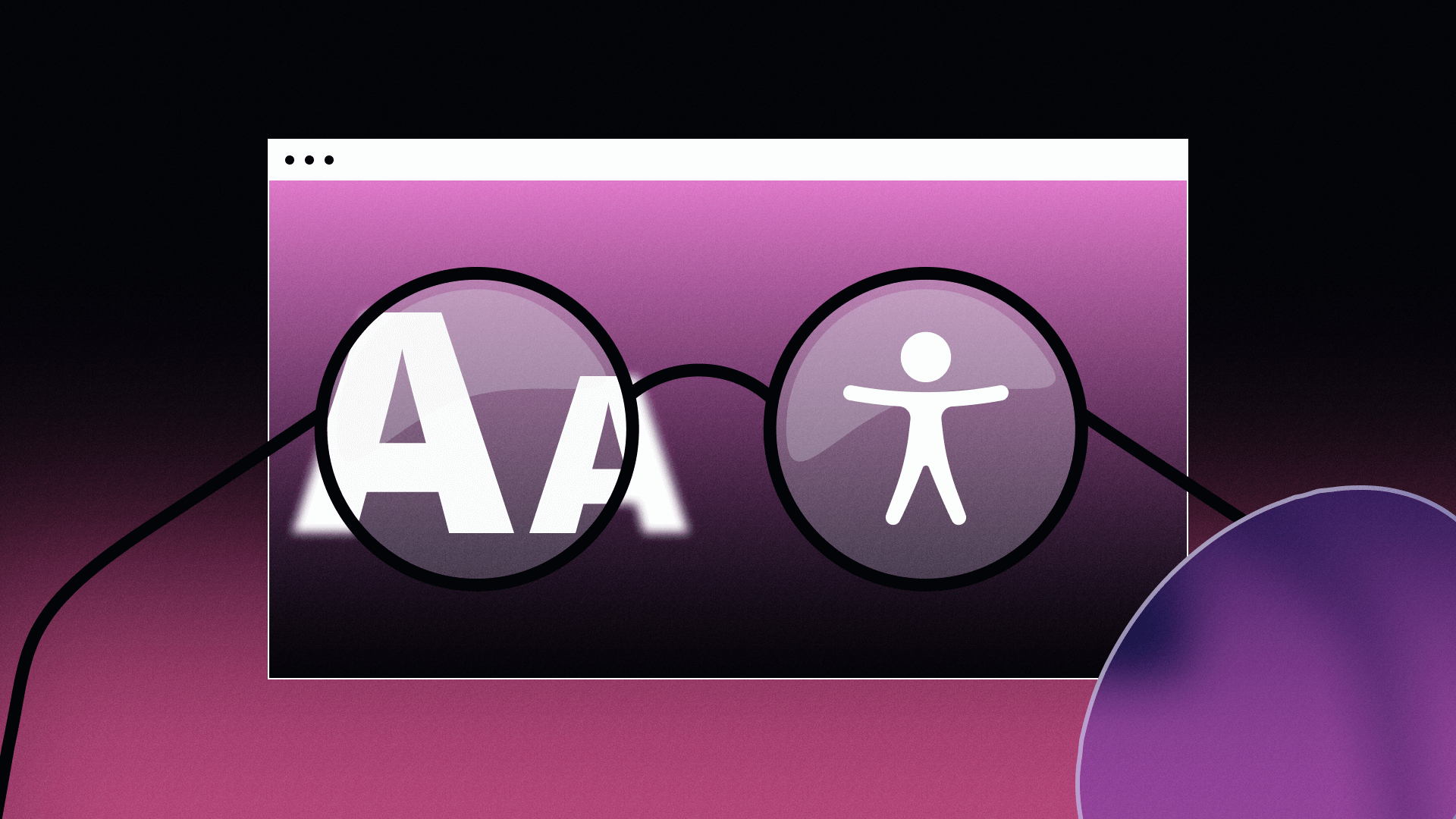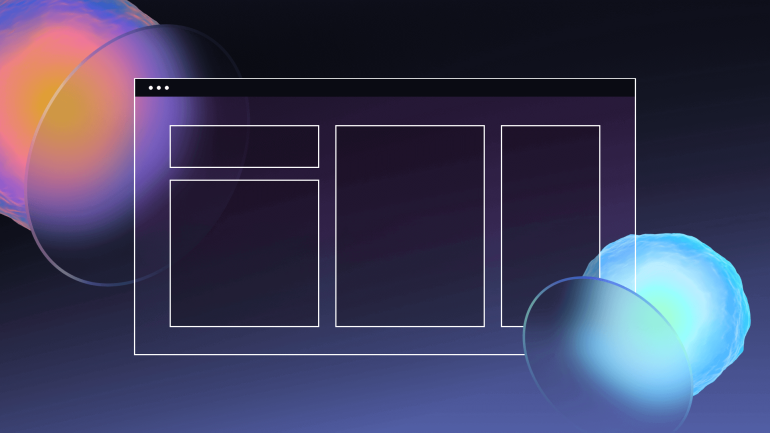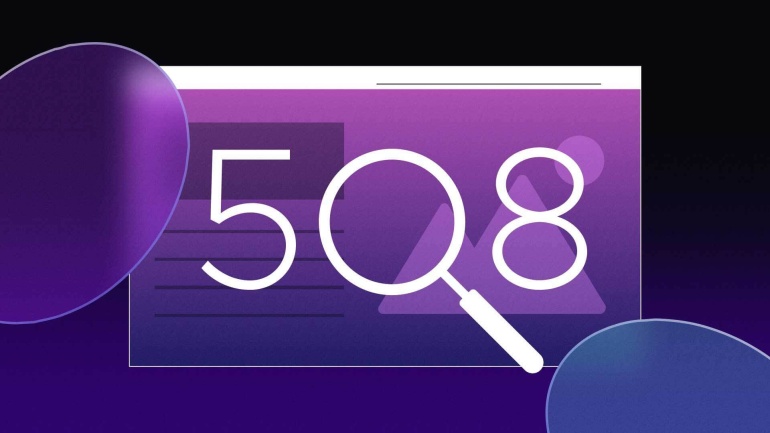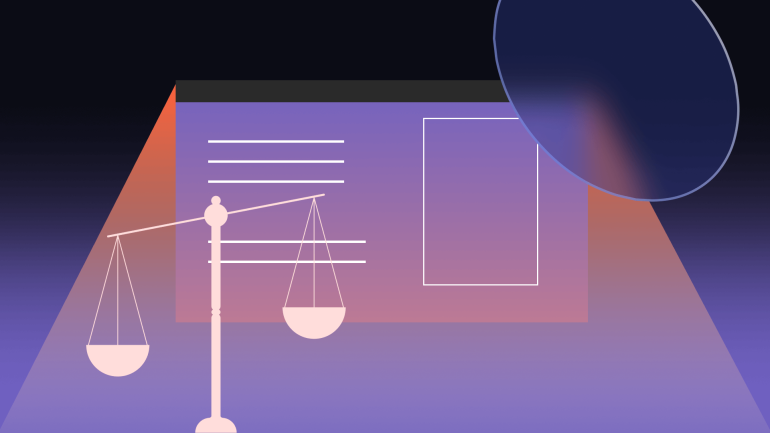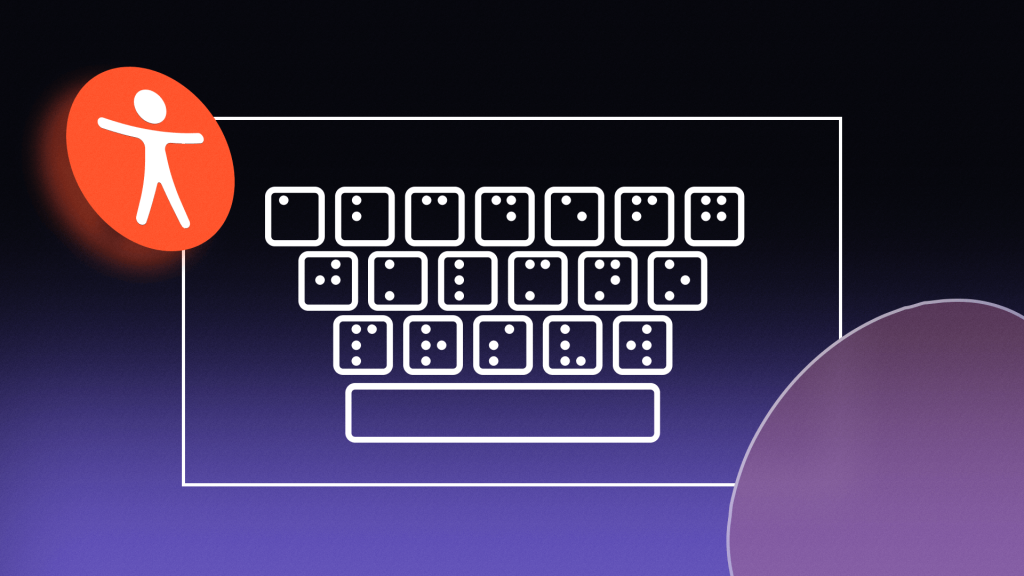
There is a powerful phenomenon in accessibility solutions where designs built to bridge barriers for specific problems become universal advantages for everyone. Nowhere has this been more true regarding solutions for visually impaired and blind users.
The universal benefit of accessibility design is known as the “curb-cut effect.” When curb cuts, or sloped ramps up to a sidewalk, became a requirement for new construction and road improvements, there was a widespread impact.
Though curb cuts were intended to benefit those with motor-impaired disabilities, they also created residual benefits for everyone. People with shopping carts and strollers no longer had to pull or push their wheels over a ledge, tripping accidents and injuries decreased, and bikes could safely traverse on and off of roadways.
Visually accessibility design and solutions have a similar effect. When low vision accessibility solutions are provided to this specific demographic, everyone ultimately is left with more features, easier navigation, and better usability.
What are Visual Disabilities?
Visual impairment is a spectrum of disabilities ranging from complete vision loss to partial loss to blurred vision. Color vision deficiency, commonly known as “color blindness.” and extreme light sensitivity are also considered visual impairments.
Visual impairments can result from defect, disorder, disease, damage, or age, and can be permanent, temporary, or even situational.
Unique Challenges & Solutions for Non-Sighted Users
Due to the internet’s inherent visual nature, web accessibility for visually impaired users represents the most significant opportunity for creating solutions. Worldwide, there are 2.2 billion people affected by visual impairments, and studies suggest optical accessibility failures are prevalent.
According to WebAIM’s annual audit of the top 1 million websites, the most common web accessibility errors impact users with visual disabilities. Low text contrast ratios is the most pervasive failure, with 84% of home pages in 2022 featuring inadequate contrast ratios. Other high-frequency errors impacting visual accessibility include missing alt text for images (55%), empty links (50%), missing form input labels (46%), and empty buttons (27%).
Why it Matters
Creating content that is accessible for people with disabilities is generally understood to be important for three reasons: Civil rights, competitive advantage, and mitigating liability.
Civil Rights – Creating an inclusive website that is barrier-free for people with disabilities is an essential aspect of diversity and equal rights. According to the CDC, 1 in 4 Americans has a disability, whether it is visual, auditory, cognitive, or motor. Many people have multiple disabilities, and many more have invisible, temporary, or age-related disabilities.
Competitive Advantage – With an increasingly digital world and the pandemic-led emphasis on online resources, web accessibility has never been a more important issue for businesses to undertake. Applying accessibility criteria has improved SEO results, creating a smoother website experience and expanding market reach.
Mitigating Liability – There are critical liability advantages for websites to become compliant with Web Content Accessibility Guidelines (WCAG) and the Americans with Disability Act (ADA) standards. Implementing accessibility remediations on your website can deter lawsuits and give you advantages if or when you receive demand letters. This has never been a more important time than now as there has been a surge in lawsuits in recent years due to “serial” plaintiff lawyers.
Website Accessibility Essentials
Each varying degree of visual impairment requires specific visual impairment website accessibility measures to assure adequate inclusion of online resources. This includes meeting specific WCAG success criteria for both structure and design.
WCAG is a World Wide Web Consortium (W3C) project established in 1996 to provide guiding principles to accommodate disabled users and technical resources to equip website publishers to build universally accessible spaces.

Structural Necessities for Non-Sighted Website Access
Website structure may not necessarily impact the visual appearance of your webpage, but it will affect how your website interacts with assistive technology, such as screen reader tools and virtual assistants. These enable users with blindness and low vision to navigate, shop, and gather information from your site entirely through dictation.
Structure is also essential for keyboard-only navigation. Users with blindness and low vision cannot make selections and navigate with a cursor and instead rely on keyboard commands to progress through a website’s content.
WCAG’s best practices ensure screen readers can correctly and accurately decipher your website. Websites for visually impaired users should feature logical and optimized menu options, links that include accurate descriptions for where they direct, and providing alt text for all images and products that offer accurate descriptions of the content.
Meaningful remediations
It’s important to note that WCAG success requires meaningful remediations, meaning the quality of alt text is just as important as including it all. Text which inaccurately portrays content can arguably do more damage to accessibility for blind users than benefit.
A blind user studying the benefits of an online banking service may encounter a pie graph showing the disbursement of fees for a certain product. Without alt text, the user will likely navigate past the image to continue listening to the product page dictation. However, suppose the alt text is entered unintentionally and references subjects or an unintelligible phrase of words. In that case, it can derail the user’s attention and perhaps inhibit the user from fully engaging with the product.
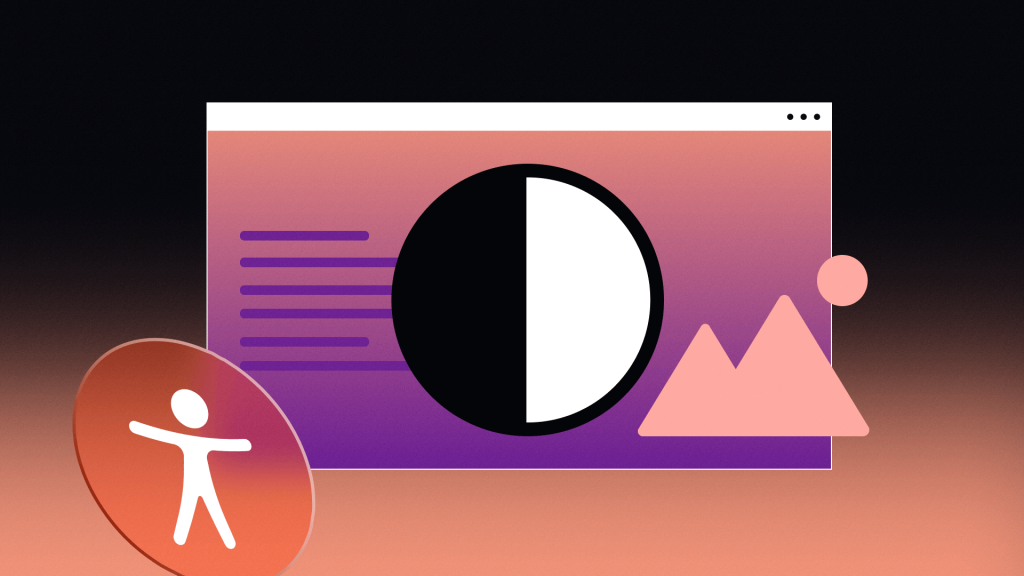
Design & Functionality for Visually Impaired Users
The actual display and design of your website can have an impact on with these visual disorders as well.
If contrasts between text color and images or the background of your website are not strong enough, users with visual disabilities and eye fatigue will strain to accurately read your web content. When striving for WCAG’s Level AAA status, these requirements are strict, requiring standard text to be at a 7:1 luminance contrast ratio and large texts to be no less than 4.5:1.
Color should also not be the only identifiable attribute for interactive features. This allows those with color blindness to navigate your site. For example, form fields left unfilled need explanations or icons for the error, not only a simple red border.
Assistive Technology & Features for Visually Impaired Users
As mentioned before, screen readers dictate sites for those who are blind or have low vision. With the complexity of some websites today, it is not hard to imagine how this can be extremely difficult, especially if the content is not designed with accessibility in mind.
WCAG criteria establish how to best format content and menus for screen readers to dictate them succinctly for those dependent on audible cues. If there are missing attributes, such as link descriptions, skip link options, or inconsistent menu orientation across pages, websites can become difficult, if not impossible to use with a screen reader.
Overlay Widgets
The rise of on-screen web accessibility overlay widgets is propelling visual accessibility opportunities forward.
These accessibility widgets, which are typically recognizable by a floating on-screen button fixed in the corner of a website, give users access to customizable accessibility functions. More robust products even provide their screen readers and voice navigation capability.
The most common user-triggered function for this kind of tool is to enlarge font size and space out text, however, there are also many other possibilities. Widgets can also:
- Adjust page and text contrast to accommodate light sensitivity, glare, or fatigue
- Highlight links for those with low vision
- Enlarge cursor size within the page
- Pause animations for those who must look attentively to perceive content.
Visual Accessibility Solutions are Changing the World
Just as curb cuts unlocked unintended benefits for society, so are visual accessibility solutions. Websites that implement best practice WCAG criteria are enabling all-around expansions to how, when, and where everyone accesses the internet and digital products.
Whether it is sharpened technology for robust audio translation and commands while driving a vehicle, or customizable changes in light contrast a user can implement after an eye procedure, computer accessibility for the blind helps the entire world.