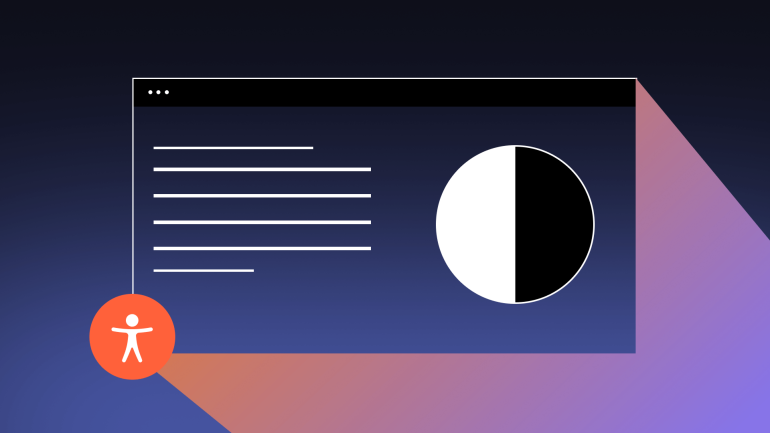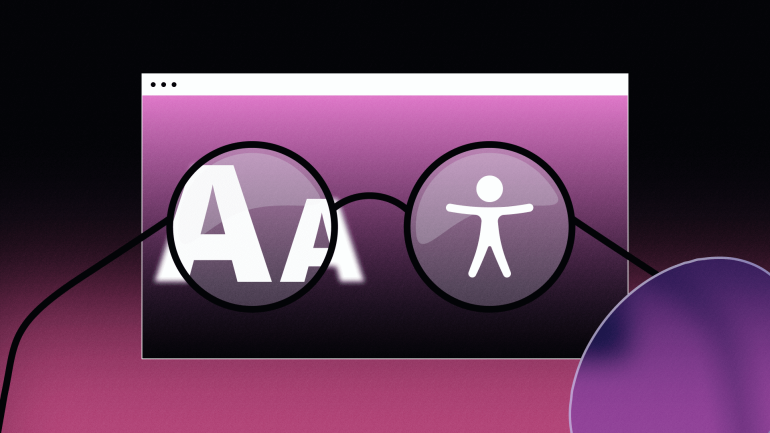Turn Up Video Inclusion for High-Impact Accessibility
Video transcription is transforming the way we interact with digital content, and its importance cannot be overstated.
What is Video Transcription?
We’re sure you already know what it is, but just to be sure we have everyone on board, here’s the basic definition:
Video transcription is the process of converting audio in a video into text. This can be done manually, by a human transcriber, or automatically, using speech recognition software.
Converting spoken words in video to written text opens up content to a wider audience. It makes video content accessible to people who are deaf or hard of hearing. And, it’s a great way to help improve comprehension for viewers who are watching a video in an unfamiliar language, or who have difficulty understanding spoken words for any reason, language-related or otherwise. It’s also invaluable for those who simply prefer reading to listening.
Video transcription is becoming standard practice by now in content creation and distribution. While it should already be in use everywhere for accessibility and other purposes, that’s not fully the case yet. However, its popularity is growing. This simple yet powerful tool is gaining traction across various sectors, including education, corporate, media, and entertainment. For example, many educational institutions are now using video transcription to make their online courses more accessible to students with disabilities. And, many businesses are using video transcription to make their marketing and training videos more engaging and effective. For businesses, it’s also extremely useful for boosting their brand and content’s general searchability (SEO), and it helps videos rank higher in search results.
Video Transcription Projected Market Size & CAGR
| Media & Entertainment | Education | Healthcare | Business | |
| PMS in 2027 (USD million) | $5,200M | $1,300M | $762M | $1,800M |
| CAGR (2022-2027) | 14.8% | 20.5% | 23.4% | 22.5% |
How Video Transcription Works
Video transcription is the process of isolating spoken words and other relevant audio in any video file, and converting the audio into written text. This can be done manually, with a person watching the video or listening to the audio and typing out the words, or automatically, using AI video transcription tools.
For automated or (as it’s otherwise known) AI video transcription, this involves speech recognition technology that analyzes the audio and transcribes it into text. The process for any person, tool, or machine to transcribe video to text requires accuracy and attention to detail, as it’s crucial to capture every word and sound accurately.

Manual vs. Automated: Human Intelligence vs. Machine Logic
As we mentioned right off the bat, video transcription can be done either manually or automatically.
 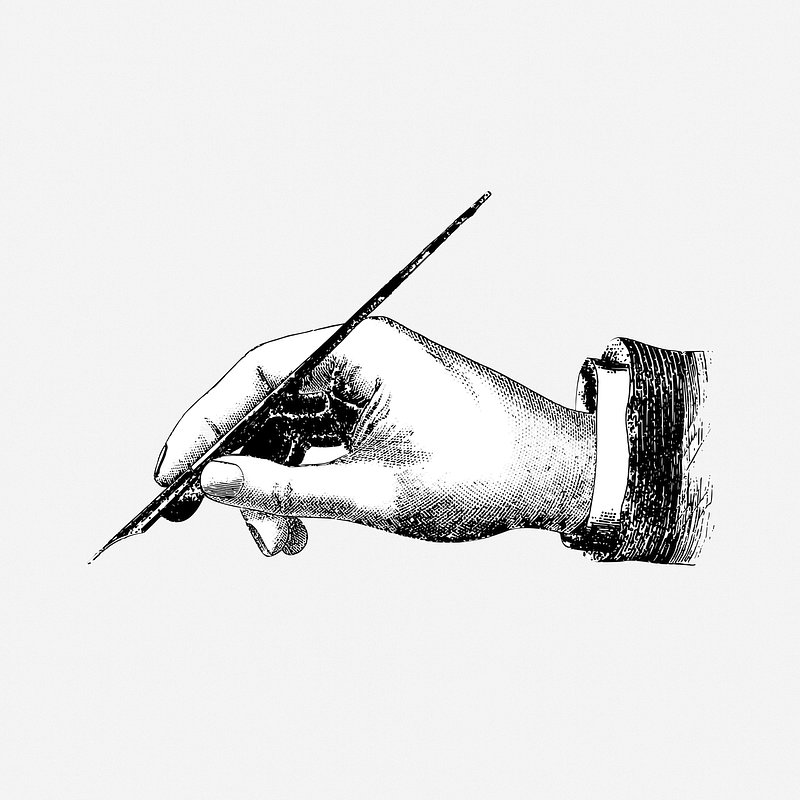 | 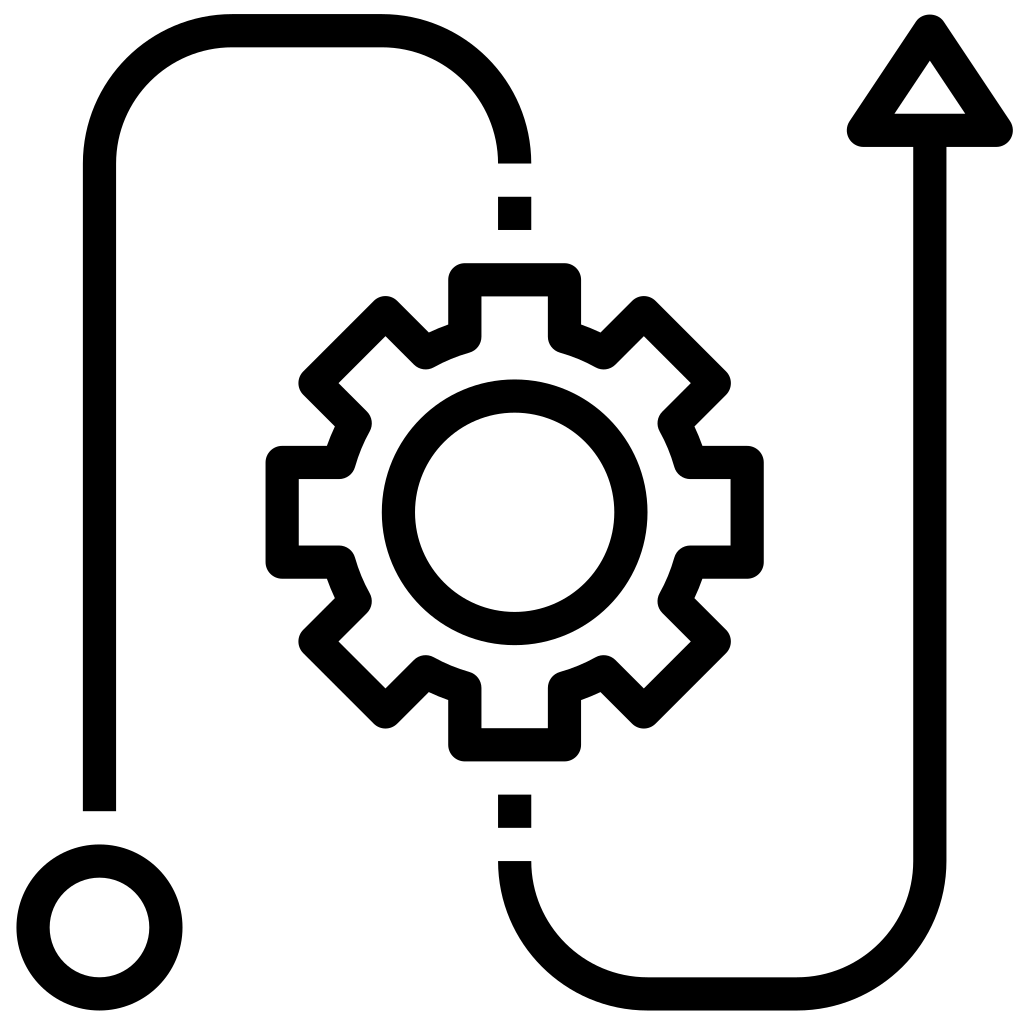 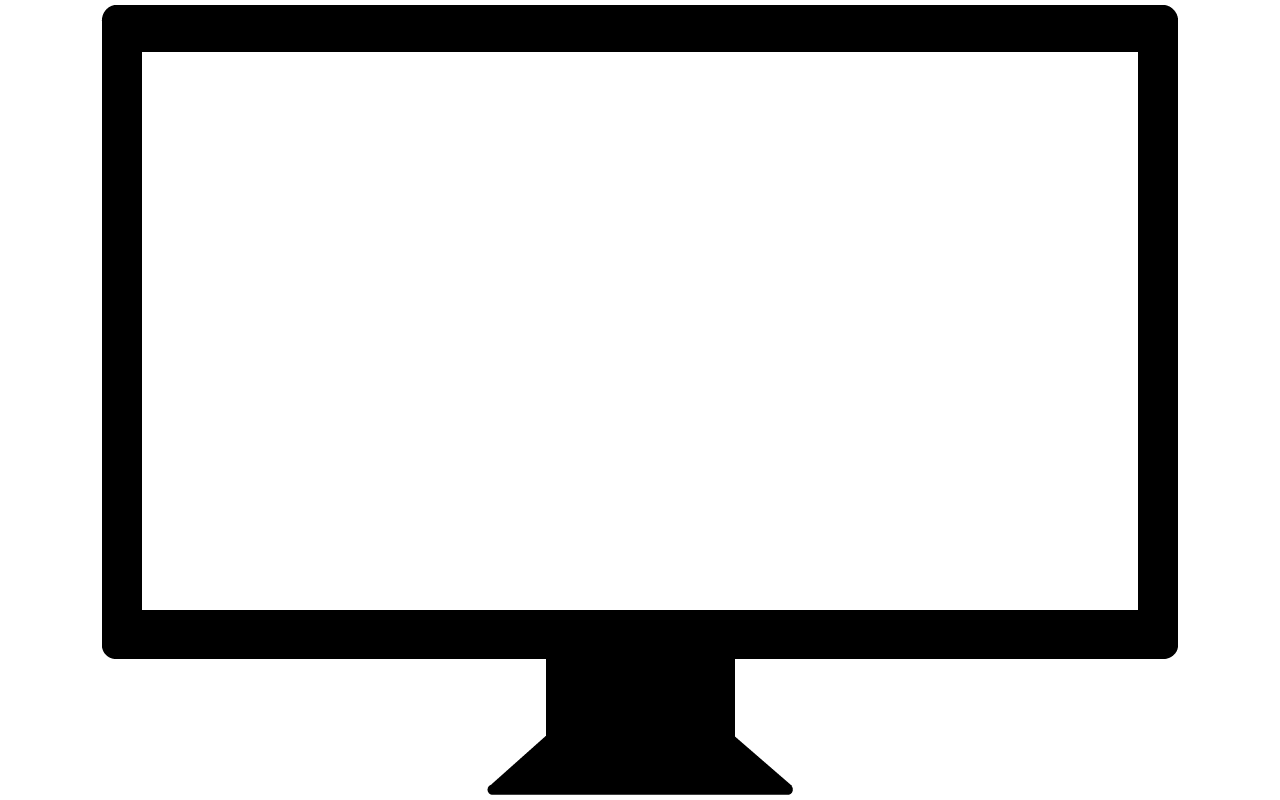 |
| Manual Transcription | Automated Transcription |
| Manual transcription involves listening to the audio and typing out the text verbatim. This is the most accurate method of transcription, but it can also be the most time-consuming. | Automated transcription uses speech recognition software to convert the audio into text. This method is faster than manual transcription, but it can be less accurate, especially if the audio is noisy or difficult to understand. |
When to Use Them, How to Choose Them
The main difference between manual and automated transcription is usually considered to be the level of accuracy. However, accuracy level can also vary depending on the audio content, and of course on the aptitude and proficiency of the manual transcriber, or on the tech capacity of the automated transcription tool.
Manual transcription involves a person listening to the video and typing out the content. It’s time-consuming but can offer high accuracy, especially in cases of complex terminology or accents. Automated transcription, on the other hand, relies on AI video transcription tools. It’s quicker but might falter when faced with nuances and accuracy in certain scenarios.
Manual transcription shines when precision is paramount, such as with legal proceedings or medical videos. In these cases, the human touch is essential for capturing every detail accurately.
If your content is in a language that the human transcriber doesn’t know well, accuracy drops. If your automated transcription tool doesn’t have that language available, or doesn’t have a good recognition of idiom and language use, your transcription is going to be pretty terrible. And, if you’re multilingual, you’ll notice that certain languages are less available, and may be less accurately translated.
| IF… Then, Choose Manual | IF… Then, Use Automated |
| If the audio is noisy or difficult to understand. If the video contains important technical or medical information. If the video’s intended use is for legal or educational purposes | If the video is for general information or entertainment purposes. If the video is short and the audio is clear. If you need a transcript quickly and on a budget |
In short, manual transcription is often more accurate, but it is also more time-consuming and expensive. Automated transcription is faster and cheaper, but it can be less accurate, especially for complex or challenging audio.
One more thing to note: there are a few types of transcription within the manual option that are less available in automated tools. Human transcribers can choose to write a full, or verbatim version of your audio. This means that they take down every word, including filler words such as “um”, and similar. They can also record non-verbal sound as text, such as a laugh, a sneeze, etc. In some cases, this is interesting. In other cases, it can clutter up your text. Manual transcription can also use the condensed format. When time is limited, transcribers can choose to omit details they deem unnecessary or irrelevant, so that they can focus on the key points and essential data. This can be a good thing in certain situations: it eliminates the static, so to speak. You’re left with a clean transcript that is easier and faster to read, as well as faster for the transcriber to complete and deliver. However, certain details may be missed in the condensed version. The good thing about using a human transcriber is that you can ask them to use their best judgment. Since it’s not automated, they can listen, think, and decide what’s most important to take down.
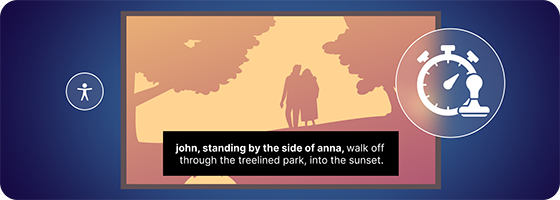
Video Transcription in Action: Use Cases Across Industries
Video transcription shows its versatility across various industry sectors.
In education, video transcription is vital. It makes learning materials accessible to all students, including those with hearing impairments. For the corporate world, it’s helpful in creating accurate records of meetings and presentations. Media outlets use video transcription to create subtitles and closed captions, ensuring their content is accessible to a wider audience. In legal settings, video transcription provides accurate records of proceedings, which is crucial for transparency and accountability.
Let’s take a closer look at some of the ways video transcription can be used in different industries.
| Education & e-Learning | Video transcription is a valuable tool for making educational videos more accessible to students with disabilities. For example, students who are deaf or hard of hearing can use transcripts to follow along with video lectures and presentations. And, students who are learning a new language or who have difficulty understanding spoken English can use transcripts to improve their comprehension. It’s also a good idea to transcribe videos of guest speakers. | |
| Corporate | Businesses can use video transcription to make their marketing and training videos more engaging and effective. For example, businesses can provide transcripts of their videos so that viewers can watch them in a noisy environment, or can quickly scan the transcript for specific information. And, businesses can use transcripts to create blog posts, social media posts, and other marketing materials based on their video content. It’s also extremely helpful in making video content more accessible to international audiences. | |
| Media & Entertainment | Media and entertainment companies can use video transcription to make their content more accessible to a wider audience. For example, TV shows and movies can be captioned and transcribed so that people who are deaf or hard of hearing can enjoy them. Additionally, podcasts and other audio content can be transcribed so that people can read them instead of listening to them. Once again, it’s also useful for global audiences, who may need them to follow along in their native language. | |
| Legal | Video transcription can be used to create transcripts of legal proceedings, such as depositions and trials. This can help lawyers prepare for cases and to review testimony. And, transcripts of legal proceedings can be used to create public records. | |
| Medical | Video transcription can be used to create transcripts of medical consultations, lectures, and other educational materials. This can help patients understand their medical conditions and make informed decisions about their care. And, transcripts of medical content can be used to create educational resources for healthcare professionals. | |

Boosting Business and Engagement: The Benefits of Video Transcription
Video transcription brings a slew of benefits to business websites and social platforms. Some of these benefits include:
- Increased Accessibility
With video transcription, you open your content to a wider audience. Video transcription makes video content accessible, so that people with hearing impairments, people who are deaf, or those who prefer reading all have access to your video content.
- SEO Benefits
Search engines can’t watch videos, but they can index text. Video transcription turns your video content into text that search engines can crawl, boosting your SEO efforts. Indexed transcripts can help your videos rank higher in SERPs.
- Improved User Engagement
Video transcription can lead to higher retention rates and engagement. Viewers are more likely to watch videos with captions, especially if they are watching in a noisy environment, or if they are bilingual. And, for longer videos, users can skim through the text to find the data they need, without watching the entire video.
Making Content Accessible: The Role of Video Transcription
Video transcription is a key component in making content accessible to all. It contributes to accessibility by making video content available to people with disabilities. For example, people who are deaf or hard of hearing can use transcripts to follow along with video content. People who are learning a new language or who have difficulty understanding spoken English can also use transcripts to improve their comprehension.
Navigating Accessibility Laws and Guidelines
Many different accessibility laws and guidelines have been enacted and have grown over the years, including the Americans with Disabilities Act (ADA), the Web Content Accessibility Guidelines (WCAG), and other accessibility laws and guidelines around the world. These laws, regulations and guidelines exist to make sure that people with disabilities do not encounter unnecessary barriers in their daily lives, either physically or in the digital world.
The ADA requires businesses and organizations to make their goods and services accessible to people with disabilities. This includes making video content accessible.
WCAG is a set of international standards for web accessibility. Although these are not government-enacted, they are held as a standard for various government regulations on accessibility worldwide. WCAG includes guidelines for making video content accessible, such as providing captions and transcripts.
For other localized laws around the world, see global accessibility advocacy groups like the International Disability Alliance or the Zero Project, or go to local government sites, and search “accessibility”, or the equivalent in any other language.
For the entertainment industry, note that there may be additional regulations around broadcasting. In the USA, the FCC requires high-quality, accurate captions, aside from any transcription.
Best Practices for Staying Compliant: Video Transcription Accessibility
Staying compliant with accessibility laws and guidelines is crucial. Here are some best practices for following accessibility guidelines and staying compliant when using video transcription:
- Use an easy-to-read transcript format, that is likely to be easily understood. This includes using a large font size, high contrast colors, and left-aligned text.
- Identify speakers in the transcript. This can be done by using color coding, speaker names, or timestamps. Try not to use color coding without an additional form of identification.
- Include timestamps in the transcript. This will help viewers follow along with the video and find specific information.
- Describe visual information in the transcript. This is critical for viewers who are blind or have low vision.
- Review your transcripts carefully for accuracy. This is especially important if you are using automated transcription software. Check that your video transcriptions are not only accurate, but that they include all relevant information.
- Test your video content along with any relevant transcripts, captions, and other adaptive options, using different accessibility tools, to confirm that it all functions and syncs correctly and meets WCAG standards.
- Prioritize video transcription for all your video content. Don’t wait to get dinged for noncompliance!
- Use accessibility tools for video and all of your other web and digital content. Scanning, monitoring, and testing are great ways to keep ahead of accessibility compliance issues. And, there are several popular accessibility widgets that can offer additional accessibility options for your users with disabilities.
- Schedule regular audits of your web and digital content to keep you continuously compliant and accessible to everyone. This includes video transcription, but you’ll need to check all of your content.
- Stay updated with the latest in accessibility guidelines and laws.
Dreams You Never Forget… Without Surround Sound
Steven Spielberg, the American film director and producer, said: “Movies are dreams that you never forget.” For people with disabilities, there has to be another way to present the full cinematic dreamscape without surround sound, or any sound at all. That’s where video transcription comes in, as well as captions of course.
Although Mark Twain joked that “If a story is in print, one must assume it is true”, we know that to be fully absorbed in a movie, book, or any text, whether it’s fact or fiction, one must have what Coleridge calls “The willing suspension of disbelief for the moment.” This doesn’t only apply to fantastic tales. Human communication consists of stories that we tell each other, and videos, movies, and other forms of cinematic storytelling are a huge part of that in modern life. These stories, visual and verbal, are their own universe, a place where we forget everything else that’s going on around us. We should welcome everyone to that captivating, dreamlike experience.
Video transcription is a powerful tool for making video content more accessible. And accessible it should be, for everyone. There’s much more to accessibility than legal requirements and liabilities. Marlee Matlin is the youngest performer to date to receive an Oscar for Best Actress at the age of just 21, and, until 2022, the one and only deaf actor to receive an Academy Award. She said, “Silence is the last thing the world will ever hear from me.”
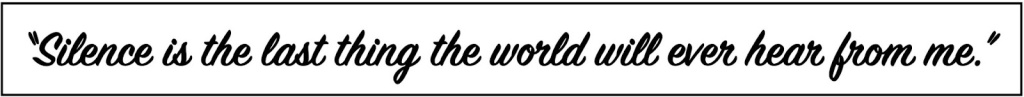
In truth, all our voices deserve to be heard. We should speak up about accessibility. And we should put that wish for equality for all into action, by using all the tools we have at our disposal to make content accessible to everyone. The journey towards an accessible digital world is ongoing, but with tools like video transcription, we’re moving in the right direction.
We all have the right to access information and entertainment, regardless of our abilities. Video transcription helps make that possible. Video transcription is a small step towards creating a more equitable and inclusive world. When we make our content accessible to everyone, we are taking one more step towards a better future where everyone has the opportunity to thrive. It’s a future full of possibilities, and we’re all a part of it.
FAQs
-
What is video transcription?
Video transcription is the process of converting video audio into text. It can be done manually by a human transcriber or automatically using speech recognition software.
-
What’s the difference between manual and automated transcription?
Manual transcription involves a person listening and typing out the video content, which can be more accurate for complex terminology or accents. Automated transcription uses AI and is faster, but it might not be as accurate in certain scenarios.
-
Why is video transcription important?
Video transcription makes content accessible to a wider audience, including those with hearing impairments. It can also improve comprehension for language learners, or people who have trouble understanding spoken English. And, it boosts SEO, because search engines can crawl text but not video content. In this way, it can help your videos rank higher in search engine results pages. It also improves user engagement by allowing users to quickly find and digest information.
-
What are some of the legal requirements for video transcription?
The legal requirements for video transcription vary depending on your country or region. However, there are some general guidelines that you should follow.
1) Make sure that your transcripts are accurate and complete.
2) Identify the speakers in the transcript.
3) Include timestamps in the transcript.
4) Describe visual information in the transcript.
5) Make your transcripts accessible to people with disabilities. -
How does video transcription impact user engagement?
Video transcription can lead to higher retention rates and user engagement, and not only for users with disabilities. Users of all abilities can quickly skim through text to find the information they’re most interested in, making the content easier to digest and interact with.