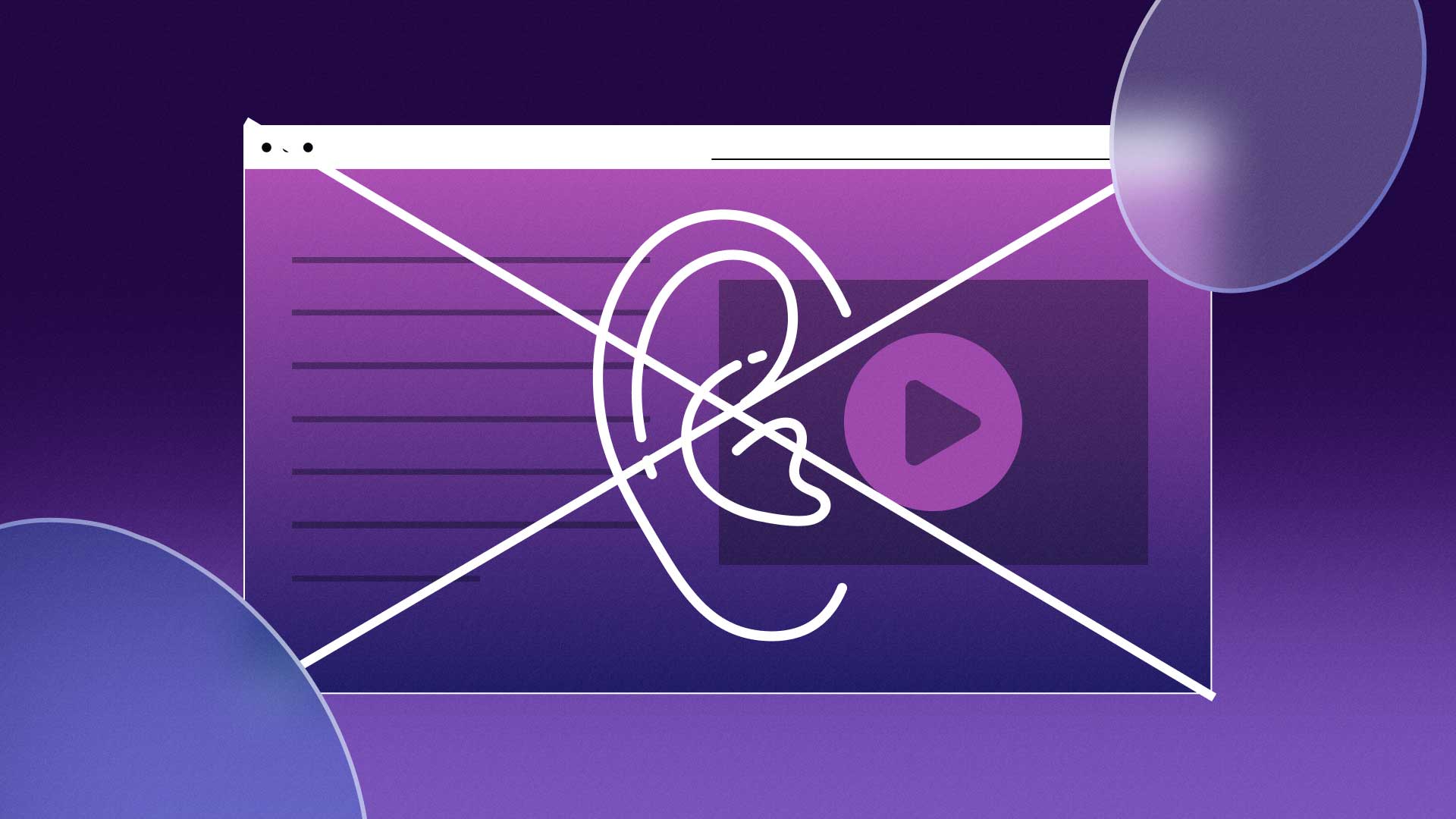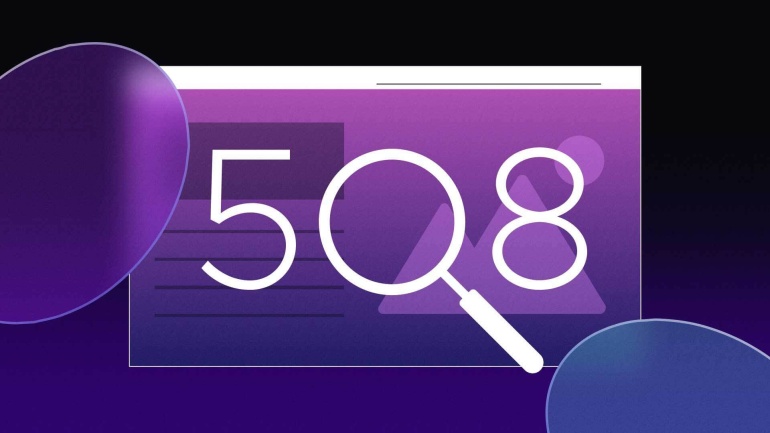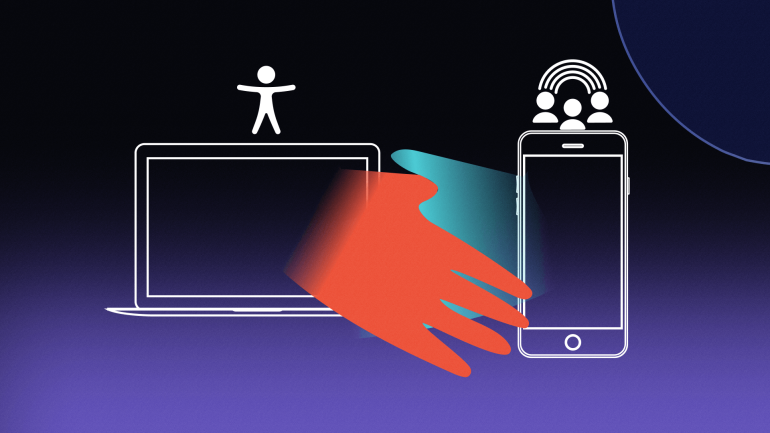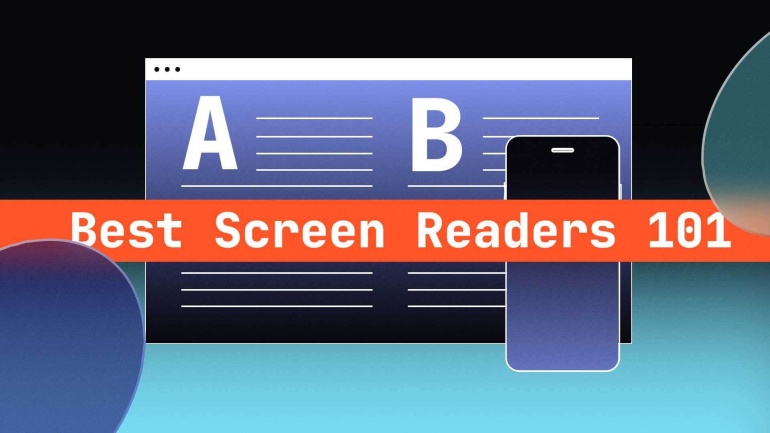Accessibility for the hearing impaired is often overlooked when considering digital and website design. This is because these individuals ranging from hard of hearing to completely deaf, can still use screen displays, mouse and trackpads, and touch-screen selection. But there are still very real needs for these individuals, especially in media and video content.
Organizations should be building websites that are mindful of accessibility for deaf and hard-of-hearing people. This means intentional steps and processes should be in place to provide:
- Easily accessible transcripts for all audio content (podcasts, interviews, etc.)
- Integrated closed captions for video content (product promotions, instructional footage, etc.)
- Visual and text alternatives for any audible alerts or notices critical for navigation
Why Web Accessibility is Important
People with disabilities make up about 26% of the U.S. population, with more than 61 million individuals falling into the demographic, according to the Centers for Disease Control. Each of these disabilities — visual, auditory, motor, and cognitive — require specific accommodations in order for people to overcome barriers in everyday life, including accessing websites and digital content.
Accessibility for Deaf and Hard of Hearing
While accessibility for the hearing impaired is often overlooked, deafness and hardness of hearing can have unanticipated and profound impacts on usability.
More than 50 million people, or 15% of Americans, indicate they have some degree of hearing trouble, according to the CDC. These disabilities range in severity, with some individuals being deaf from birth and others experiencing deafness as a result of age, illness, or injury.
Accessible web designing for the deaf provides net benefits for all users, too. For example, trouble hearing can result from limitations arising from certain situations, such as a noisy room. Other situations may limit someone’s ability to play audio, such as not disrupting a meeting or class.
Web Content Accessibility Guidelines (WCAG) for the Deaf
Websites can provide these accommodations when they successfully comply with the requirements laid out by the Web Content Accessibility Guidelines (WCAG), which are the “gold standard” for inclusive design. When websites comply with WCAG standards and are free of accessibility violations, they are usable by people dependent on things such as assistive technology and keyboard-only navigation.
WCAG lays out specific standards for website designing for the deaf, requiring content to include transcripts, closed captions, and even sign language in some circumstances.
Benefits of Web Accessibility for Hearing Impaired
Websites are optimized to the greatest extent when they are designed to be universally usable for everyone, regardless of ability. This means millions of potential users now have the ability to use your website successfully, leading to more conversions and sales.
Achieving compliance with WCAG criteria also mitigates legal risks under the Americans with Disabilities Act (ADA) and Section 504 and Section 508 of the U.S. Rehabilitation Act. This compliance protects organizations from costly demand letters, court costs, lawsuits, fines, settlements, and consent degrees.
Lastly, accessibility for deaf and hard-of-hearing people can enhance performance with search engine indexing. Alt-text, transcripts, and closed captioning provide discoverable keyword triggers for search engines, whereas content would be invisible to search tools if left as audio- or video-only content.
Risks of Failing to Provide Accessibility for Hearing Impaired
There are high-profile examples of how failing to provide digital accessibility for people with hearing disabilities can result in repercussions. Specifically, negligence in providing closed captioning for video and audio has resulted in large-scale lawsuits that have led to negative publicity, steep legal costs, and settlements.
In 2019, Harvard University and the National Association of the Deaf (NAD) settled a four-year legal battle under the ADA for failing to provide closed captioning for its online instructional opportunities. The university had to compensate the NAD for $1.5 million in court costs and attorney’s fees and committed to providing captioning services for video and live-stream for all new content. They also must produce captioning and transcripts for videos within 5 days for historical content.
Accessibility Tips When Designing for the Deaf
The WCAG lays out several standards to provide full accessibility for deaf and hard-of-hearing individuals to web and digital content.
Closed Captions
Broadcast and recorded content should provide optional closed captioning. This includes live-streaming videos. To meet WCAG A standards, a pre-recorded video must contain synchronized closed caption capability. To meet WCAG AA compliance, closed captioning must be provided for all live-streamed video content.
Common captioning formats for the web include WebVTT, SRT files, and TTML.
Transcripts
In order to comply with WCAG A standards, websites should provide audio-only content with corresponding transcripts. Synchronized captioning for audio content is not required for WCAG. However, it can be helpful for those who find it beneficial to read along while listening.
Transcripts and closed captions can be built off of each other and should use the same text.
TIP: If generated through automated tools, captioning or transcription should be reviewed and edited for accuracy before publishing, as critical details may be missing.
Limit Audio Elements for Navigation
Audible alerts and notices critical for navigation and comprehension should be accompanied by text or visual alternatives.
For example, “dings” or bells to confirm the addition of products to a virtual shopping cart should be accompanied by text notices for desktops or vibrations for mobile devices. If notifying users of errors detected in form inputs, alerts should not be only audible and instead include text and visual notices of the error.
Benefits for Everyone
When websites are made accessible for those with disabilities, they provide residual benefits for all users. This is a phenomenon coined as the “curb-cut effect” and refers to the universal benefits that curb cuts in sidewalks provide to people of all abilities. This same principle applies to captioning and transcripts.
Offering captions and transcriptions provide enhanced usability for people with cognitive disabilities who may need text to better follow along with the audio. Captioning also can help people who face language barriers and who will benefit from simultaneously reading along while listening.