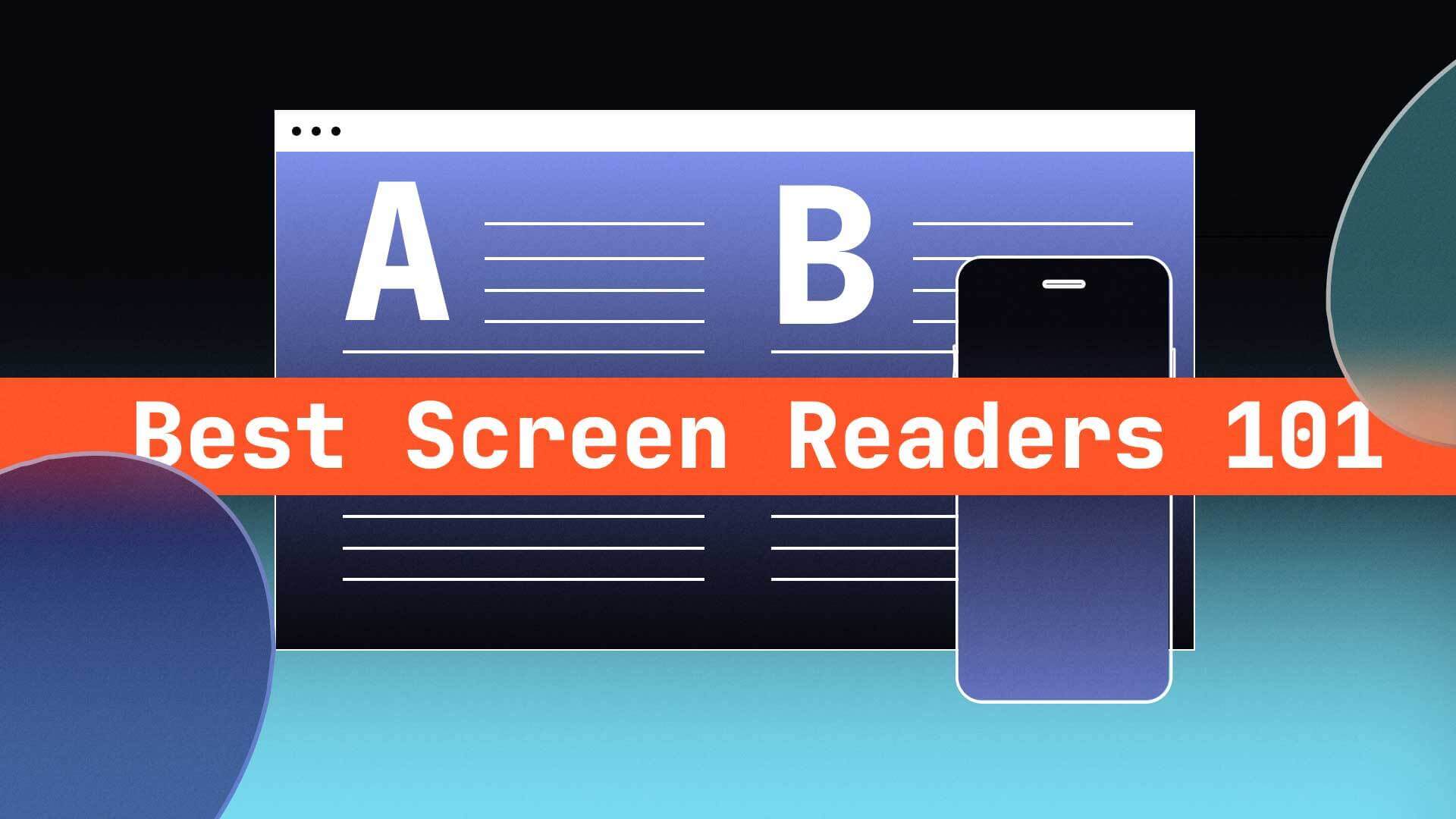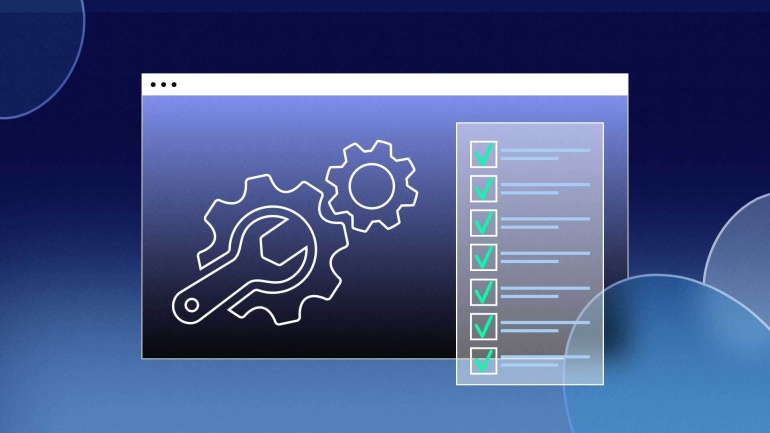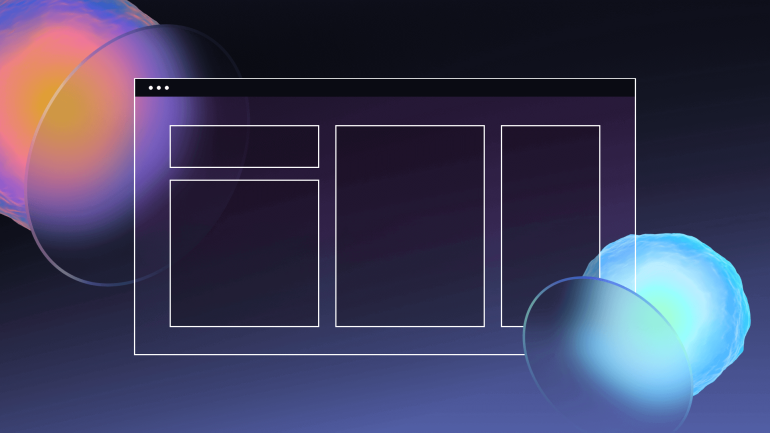A life with little-to-no sight seems impossible for most of us. Everything we do tends to have a visual component, especially with the use of technology. But sight doesn’t make us human, using tools and technology to adapt and overcome barriers does.
Those who are blind and have significant vision loss can access the same information resources and websites as sighted users through an assistive technology like a screen reader. This software dictates websites to users by reading out information, menu bars, and prompts as they navigate websites, fill out communication forms, and even complete purchases.
This sounds like an unusual way to access information, but it isn’t all that unfamiliar. Think about navigating a company’s customer service or your voice message system line through vocal prompts. Dictation technology has been around since the mid-1970s when the Kurzweil Reading Machine was developed. It allowed individuals to scan printed documents, such as letters or documents, and have them dictated out loud.
Most Popular Screen Readers For Various Devices & Operating Systems
There are many options on the market for screen reader accessibility that support blindness and low vision through text-to-speech screen dictation, voice commands, Braille input and display, swipe and tap gestures, and switch control.
While the most common screen readers are third paid software, there are free options as well, including native applications on mobile and Mac devices. Whichever screen reader is used, the main factor for success in operating these devices is user practice and available support features when additional help may be required. When someone has mastered a screen reader, they can access a significant amount of a device’s full capability.
JAWS for Windows
Job Access With Speech (JAWS) is the most popular screen reader for Windows and is considered the most user-adaptable, with numerous configuration options. JAWS provides dynamic output with screen reader dictation, speech input commands, and a refreshable Braille keyboard display. It costs $90 a year or $900 as a one-time purchase.
JAWS is a product of Freedom Scientific and can be optimized with its screen magnification product, MAGic. JAWS Tandem even allows screen sharing for tutorial training and guides. Drawbacks of JAWS include that it is considered by some to have a steep learning curve and carries a high-memory operating capacity that can strain a device’s speed.
Another drawback is considered the limitations of JAWS software on a single device. For instance, NVDA and Narrator can be used on devices other than personal devices, meaning someone is not solely. NVDA can be loaded onto an external hard drive or USB and activated on a public or third-party computer. Narrator is native to only Windows devices.
NVDA for Windows
Non-Visual Desktop Access (NVDA) is a free, open-source product provided by Australia-based charity NV Access because “everyone, especially the world’s poorest blind people deserve access to computers and a way out of poverty.” Those who download the program are asked to donate any amount they can.
The product works on Windows operating system and with third-party browsers and is noted as an adequate Mozilla Firefox and Google Chrome screen reader. It is considered to be among the best programs for capability, despite being offered for free.
As mentioned above, NVDA can operate on a device from an external hard drive, allowing someone to carry their screen reader and use it on public computers in a school resource facility or library.
Narrator for Windows
Windows operating system has been providing accessibility settings and software since the rollout of Windows 95. Narrator is Window’s native screen reader application, meaning it requires no download or installation and is ready to use for anyone with an OS supporting it. The program allows users to use the internet, compose emails, and edit documents without using a mouse or full view of a display.
Narrator has been known to present navigation issues when used with third-party software, such as browsers and web applications.
VoiceOver for Apple devices
First introduced in 2005, Apple Inc.’s VoiceOver feature was the first native accessibility program rolled out for mobile devices. VoiceOver, which can be activated on any iPhone device through its accessibility menu, helps dictate whatever happens on any Mac or iOS device.
One significant benefit to VoiceOver is the streamlined accessibility preferences across all Apple devices owned.
Features include:
- Bluetooth connection with refreshable Braille display and Braille keyboard
- Keyboard and gesture navigation
- Available in more than 60 languages and dialects
TalkBack for Android devices
Android mobile devices and tablets include Google’s screen reader software, TalkBack, which allows for eyes-free control and usability. Talkback allows for dictation-assisted navigation through multiple options, including slowly dragging one’s finger across a screen to hear the TalkBack dictate where they are oriented and what actions they can make. It also supports swipe and multi-finger gestures.
Other features include:
- Braille output/input control
- Voice command
- Text to speech
Alternative Accessibility Tools for Visually Impaired Users
There are other accessibility tools other than screen readers that help people with low vision access digital resources. These tools support screen reader use and even provide platforms to bring screen readers directly to consumers without the need for downloaded software.
Magnifiers
As noted in the JAWS segment, magnifying tools are considered a significant resource for those with low vision, and many will use magnifying tools in conjunction with screen readers. This can be important for those with progressive vision loss attempting to master screen readers before their sight is significantly gone.
Magnifiers can include external physical and digital tools as well as installed software. Downloadable programs include MAGic for JAWS, Supernova, ZoomText, Windows Magnifier, and Apple’s Zoom for Mac and iOS.
Overlays
Accessibility tools are now being brought directly to consumers and website guests through the emergence of web overlay innovations. These on-screen widgets allow users to manipulate how they experience websites, and the most robust overlays are empowering organizations to provide their patrons with high-quality programs like screen readers and magnifiers without the necessity to install programs.
Accessibility overlays also allow for other visual accessibility features, including toggling a website’s contrast display, increasing the font size, and changing website font to easy-to-read and dyslexic-friendly font types.