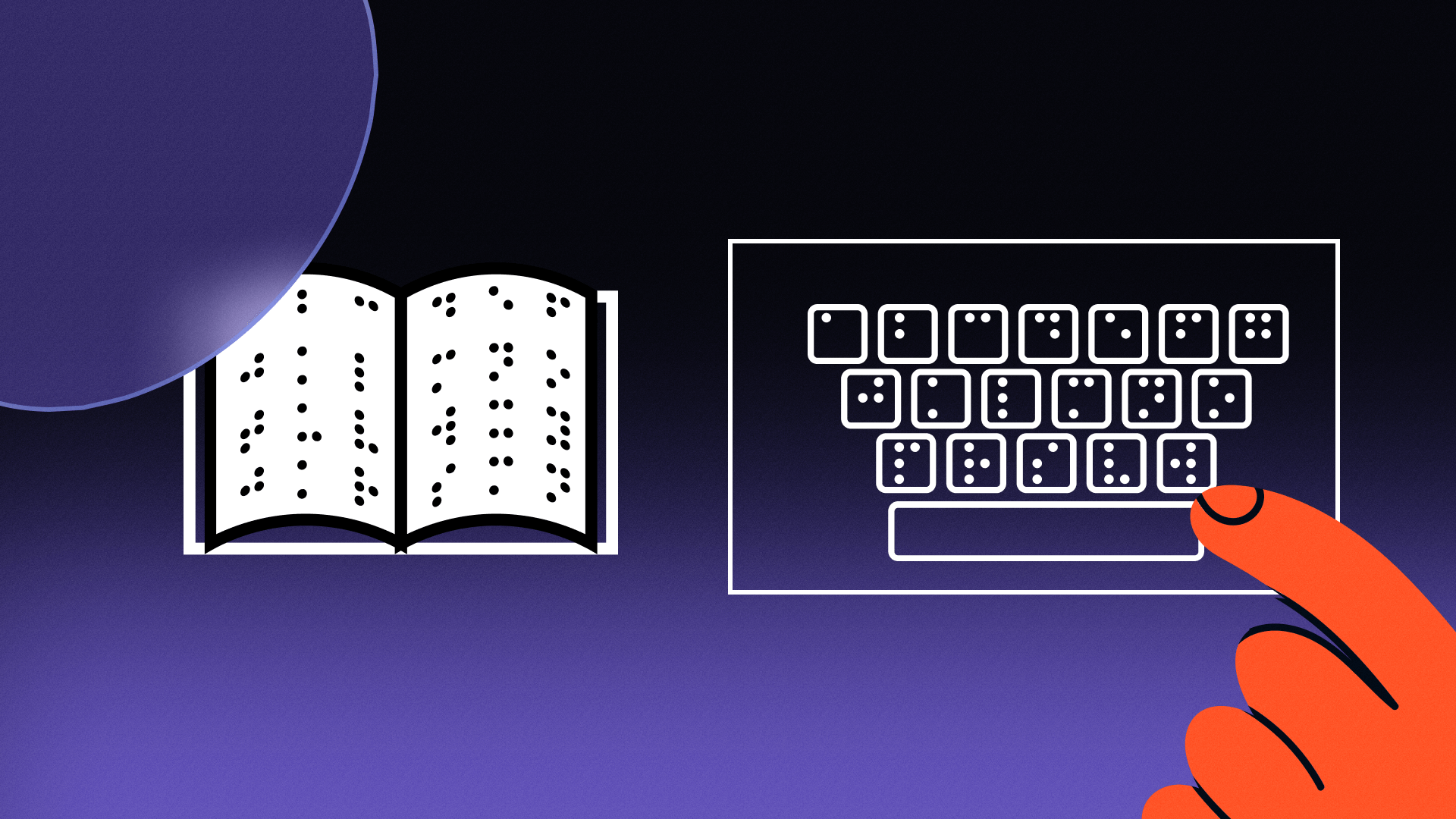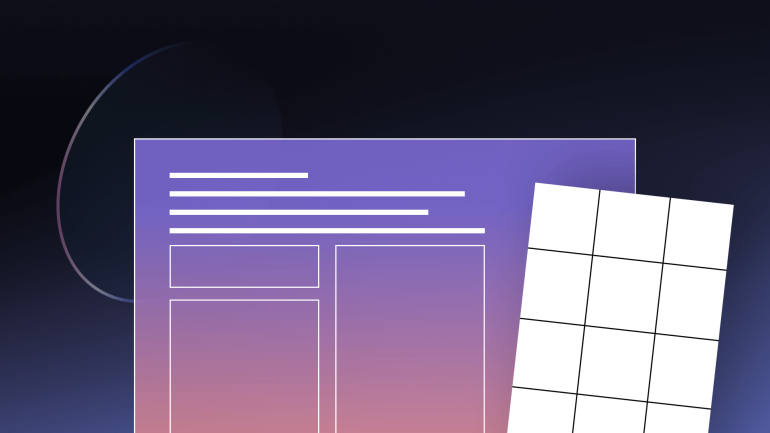If we were to map out a graph of the quality-of-life benefits of technology for each demographic, the exponential returns for the disabled community would tower above any other group. While technology will save the average person time and energy, it is advancements in assistive technology that go as far as restoring lost functionality and bridging gaps in access for those with disabilities.
What Is Assistive Technology?
People with disabilities have depended on assistive technology for centuries to improve their quality of life and accommodate limitations. From large print books to ear horns to eyeglasses, when there are barriers to overcome, humans tend to adapt to overcome them with tools and technology. And nothing has changed with the emergence of higher tech, such as digital and internet technology — humans are still just as efficient at discovering new ways to build proverbial ramps in place of stairs, no matter how steep they are.
High-Tech Vs. Traditional Assistive Technology
Traditional assistive technology provides alternative analog solutions and tools for disability limitations in vision, sound, and motor function. This technology includes equipment like wheelchairs, crutches, page-turners, Braille lettering and typewriters, and even walking canes.
High-tech assistive technology was developed in lockstep with the emergence of computers and electronics. By the 1950s, speech recognition was being developed by Bell Laboratories. In 1976, optical character recognition scanners were created. The Kurzweil Reading Machine could scan printed materials and dictate them for blind and low-vision individuals.
Ever hit the shift key too many times on your PC and triggered Sticky Keys? Then you’re familiar with the fact that by the 1990s, accessibility features were native to Microsoft’s Windows 95 operating system. The OS also featured FilterKeys, ToggleKeys, and Mouse Keys, which all provided navigation solutions for people with physical impairments.
A similar leap in accessibility was achieved for smartphones by Apple in 2005 when VoiceOver, a screen reading feature, was made standard on all iPhones and Macs. Today, a large breadth of accessibility settings, tools, and fundamental features exist on most devices.
High-Tech Assistive Technology Examples

Among the most popular assistive tools include those that convert digital text or print into synthetic speech, Braille, or enlarged text and voice controls. High-tech assistive technology examples include tools such as screenreaders like JAWs and NVDA, voice control software like Dragon, web accessibility overlay widgets, and various types of high-tech augmentative and alternative communication (AAC) devices.
Adaptive navigation tools are also an important area for accessibility technology. People with physical impairments are frequently unable to use a mouse or keyboard. This includes switch controls, eye tracking, head wands, mouth sticks, and trackballs.
New Tech In Traditional Accessibility
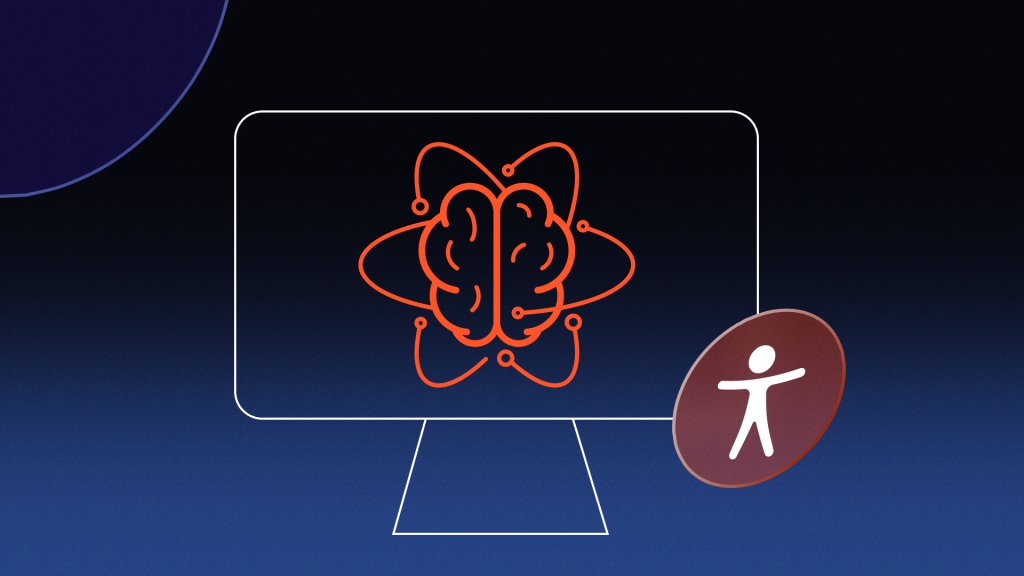
As high-tech assistive tools continue to develop, new technology is expanding for traditional accessibility as well.
Smart walking canes use location tracking systems to provide live navigation for people who are blind or have low vision. These systems offer vibration and audio warnings for users to make them aware of upcoming curbs, stoplights, or obstacles.
More complex systems are also being added to wheelchairs. Power assist and automatic braking are gradually being added to new chair models, and a self-adjusting center of gravity. New navigation systems are even being rolled out to provide accessibility-specific navigation routes for people to avoid stairs or steep inclines.
Voice Recognition
Voice-controlled assistive technology has been revolutionary for people who are blind or limited in their motor capabilities. Voice or speech recognition software replaces audio commands with mouse and keyboard navigation and selection in order for users to successfully use websites.
People who are blind or have low vision cannot rely on visual cues for where to tap on a touchscreen display, where a cursor is located, or which fields they have selected. Those with motor disabilities often do not have the dexterity with their limbs or fingers to reliably use a keyboard or mouse.
Voice recognition software and virtual assistants like Dragon, Philips SpeechLive, Google Now, and Siri, provide an alternative means of access for those who cannot use standard features.
Audiovisual Translation
When media content communicates information or details exclusively through visual presentation, WCAG guidelines require audiovisual translation or audio description to be available for viewers who are blind or hard of sight.
Audiovisual translation provides an alternative to the visual requirement to enjoy or learn from animated and video resources. Audiovisual translation doesn’t simply transcribe dialogue, but also contextual cues of what is happening on a screen, such as a character’s expression or movement. The same kind of accommodations are needed for those who are deaf or have low hearing. If information or details are only communicated through sound, those with hearing disabilities will not be able to tell what’s going on without a closed-captioned description of the audio.
These services have been commonly reserved for the most popular premiers and shows due to the time and cost it takes to implement them. However, high-tech assistive technology for visually impaired users is expanding audiovisual translation to more shows and media through the help of automation and smart technology. The more machines and computers can assist in developing these services, the cheaper and more available they’ll be for people with disabilities.
Advanced Web Accessibility Tools
Artificial intelligence is becoming more and more viable for use in everyday life. Tech companies are even building machine learning and AI into advanced web accessibility tools to make them more efficient and affordable than traditional manual compliance.
Accessibility Checkers
WCAG & ADA website compliance checkers have become a mainstay in the accessibility compliance industry. These scanners will analyze a website’s code, structure, and content to measure them against digital accessibility best practices and alert publishers to problem areas, such as missing alt text for images, missing Aria labels on interactive buttons, and insufficient color contrast.
These automated scanners can audit a website rapidly, if not instantaneously, producing an accessibility report with the number of violations, how severe those violations are, which WCAG rules the violation is about, and — depending on the product — will give you recommended steps to remediate the problems.
Some of these checkers have even begun implementing image recognition capabilities to suggest alt image descriptions when they are missing.
Web Accessibility Overlays
A growing number of organizations, companies, and government agencies are using web accessibility overlays on their sites to provide interactive assistive settings and modifications for people with disabilities.
These overlays, commonly referred to as widgets, will “hover” on a fixed area of a website’s display or activate by selecting a specific link. These widgets provide users with built-in features to adjust how a website is presented to them, with modifications ranging from text resizing and spacing, force-pausing animations, link highlighting, and more.
Assistive Technology Lowering Barriers
People with disabilities have perhaps benefited more than any other demographic from advancements in technology and innovation. They are no longer excluded from quality-of-life engagements and interactions through assistive technology and adaptive strategies. Developer tools and capabilities are only becoming sharper with each day, and there will be a point where our tools will be robust and standard enough for even the smallest websites to provide equal access.