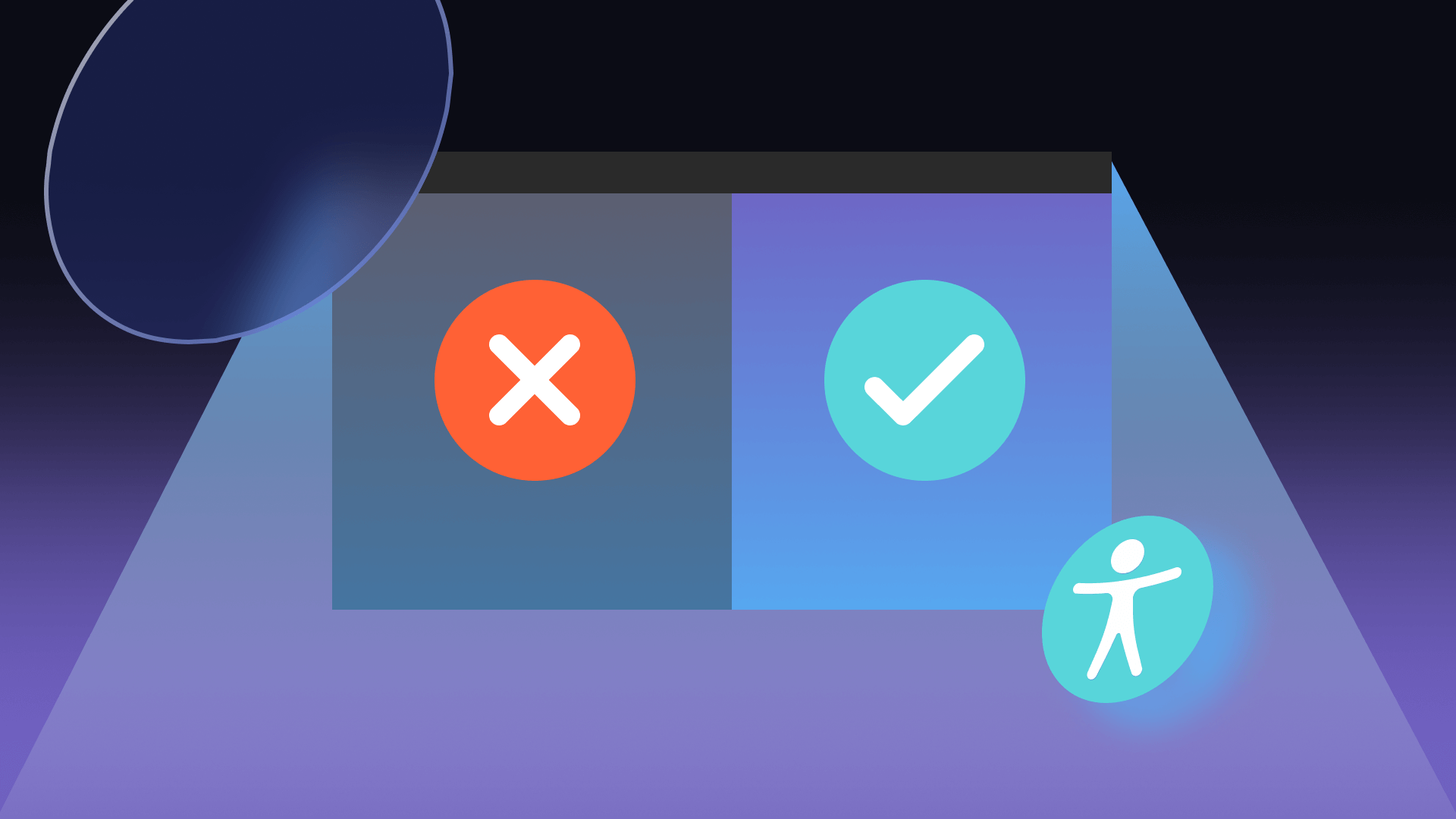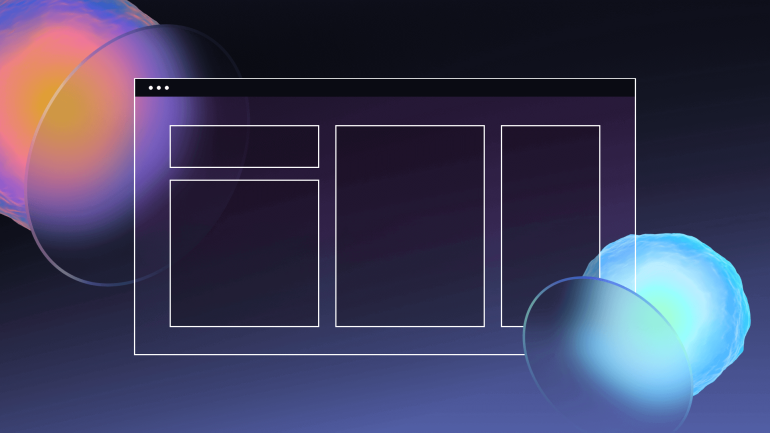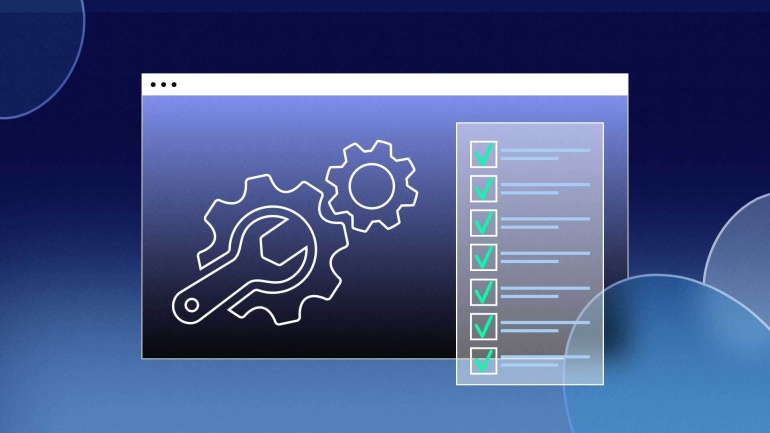Two Main Types of Assistive Technology
There are different types of assistive technology. The main two categories are low-tech and high-tech technologies, which can include many different types of assistive devices. These can vary from straightforward, non-technological, or very simple electronic devices to very complex electronic devices or software.
Low-Tech Assistive Technology
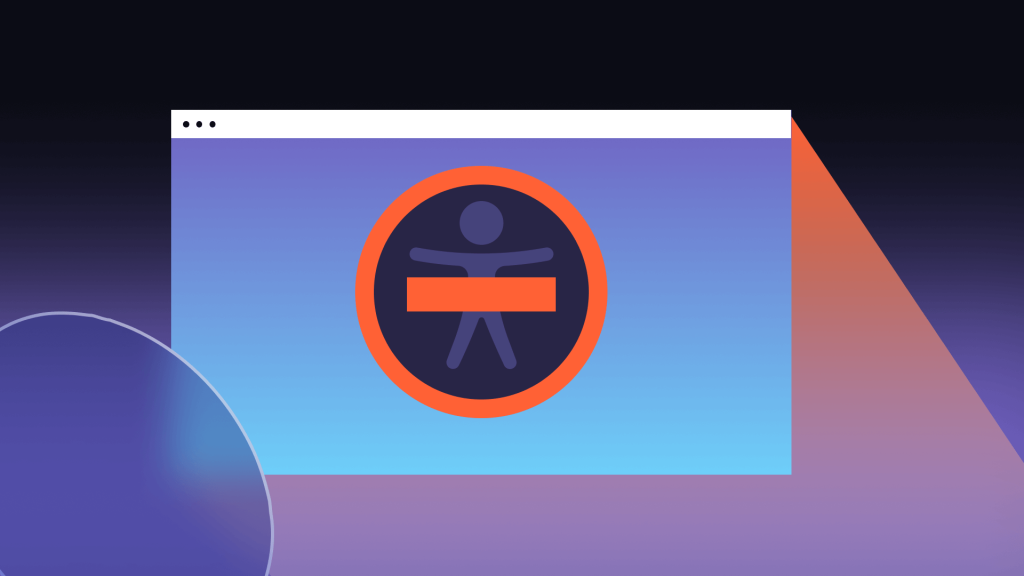
Low-tech assistive devices can be easier to acquire as they are lower in cost and require little-to-no training to use as they are less complex than high-tech devices.
Low-tech types of hearing assistive technology can include picture boards or touch screens with pictures or symbols that can be used to communicate. These devices are easily accessible and don’t require the use of electronics. For instance, low-tech examples of assistive technology for visually impaired individuals could include magnifiers, large fonts, or eyeglasses.
People with physical difficulties face mobility challenges in their day-to-day lives. This could include experiencing difficulty in things like their level of dexterity or motor control, which makes it challenging to maneuver things like a computer mouse or trackpad. It could also mean that a person has difficulty with mobility. Assistive devices for people with motor difficulties include specially designed keyboards that aim to avoid accidental keystrokes. Low-tech assistive tools for physically challenged users could also include walking devices like canes or wheelchairs.
There are many low-tech accessibility options available for people’s day-to-day lives, but when it comes to using a computer or browsing the web, high-tech assistive devices may be more helpful to people with disabilities.
High-Tech Assistive Technology
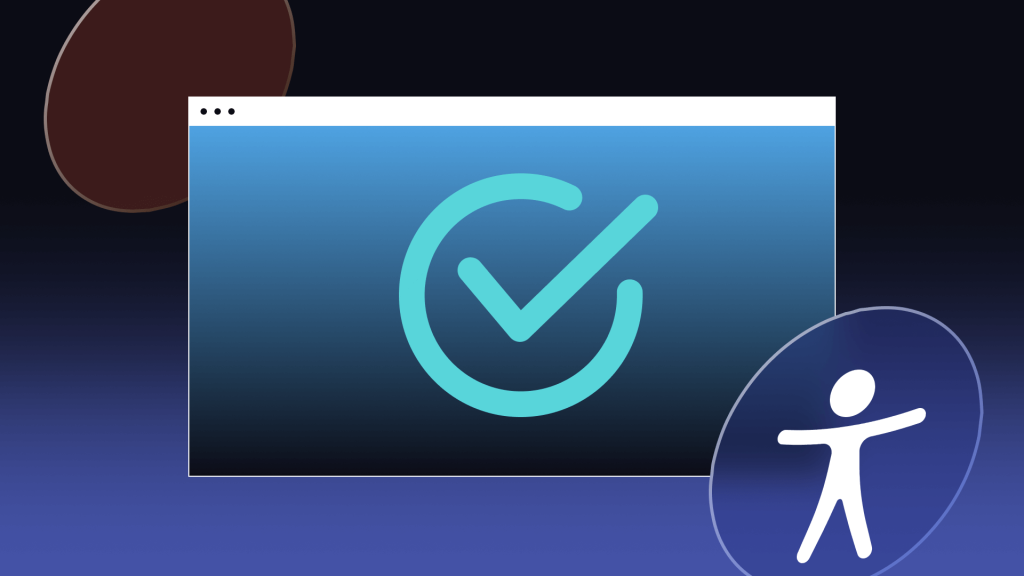
High-tech assistive technology is more complex and involves electronic devices that a person will likely need training to learn how to use. These types of assistive devices are complex and are usually computerized, which means they are very useful in navigating the web and other computerized systems.
For example, high-tech examples of assistive technology for visually impaired individuals would be a program that increases the contrast or text size on a computer screen for better readability for those with limited vision. Those who have more difficulty seeing may use screen reader technology which dictates the webpage content aloud to the user and helps them navigate the content.
There are also different types of hearing assistive technology, such as a text telephone or TTY device. These types of assistive devices have displays showing the typed text or paper printout of a phone conversation, which helps people who are hearing impaired to communicate over the phone. If a person tries to contact someone without access to this technology, there is also a national toll-free service that can be accessed by dialing 711 to facilitate these calls.
For better computer navigation, useful types of assistive technology could also take the form of enhanced listening devices, which transmit sound through Frequency Modulation, or FM, systems where sound is transmitted via radio signal. Though not as common as FM systems, infrared systems use invisible light to carry sound directly to a person using a particular set of headphones or speakers. Other devices can also wirelessly connect to hearing accessories like hearing aids or headphones from electronics like TVs, computers, or tablets.
For people who are deaf, visual aids may be the most useful. For example, closed captioning and transcription on televisions or internet videos write out what is happening on the screen through automatically generated text.
There are also a wide array of high-tech assistive tools for physically challenged users. For example, assistive technology such as dictation software can help people to convert their spoken words into text or commands that allow them to navigate the web.
Not everyone may have access to assistive technology, as they may have invisible disabilities or situational limitations. This is why web accessibility overlays are increasingly important.

Web overlays are simple JavaScript functions that rest on the top layer of a website’s code, positioned on the “edge” right before content is displayed to a user. This position in the web stack allows users to customize and adjust how a website is presented, including forcing animations to pause, increasing font size, changing typeface, highlighting links, and changing contrast ratios. This customization typically occurs by way of a special interface widget that appears as a button on a website that remains in a static position on the page.
Overlays are incredibly common, and you may have used one in the past without realizing it. Examples of overlays include chatbots, share-to-social media buttons, or pop-up promotions.
Overlays are a great supplement to a website’s overall accessibility allowing it to be tailored to each individual’s needs, and removing barriers users may face no matter the reason or context.
Finding the best type of low or high-tech accessibility solution to suit a person’s needs is a complex decision. Websites that implement accessibility overlays such as UserWay’s AI-Powered Accessibility Widget can help alleviate some of the difficulties that people with disabilities may commonly encounter on websites.