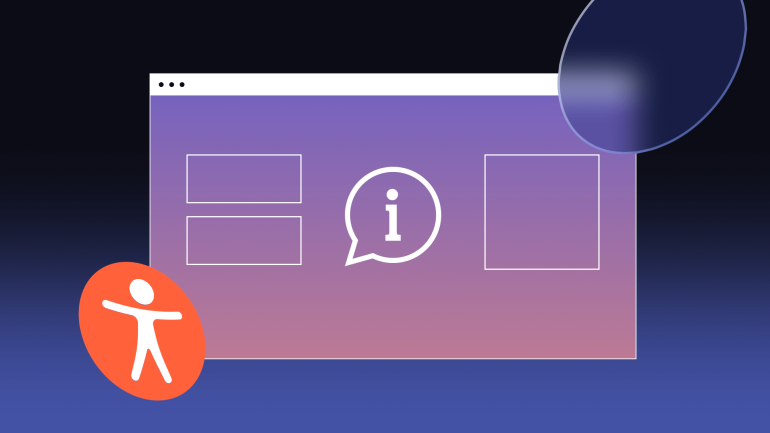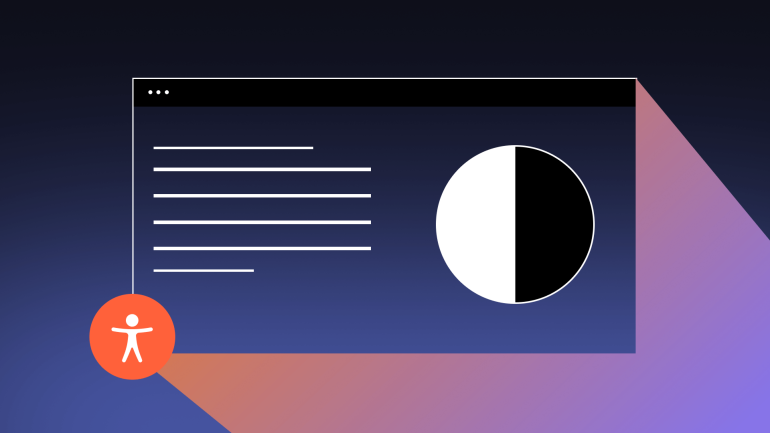A safe workspace built to code, obtaining business licenses, and operating with insurance are all viewed as foundational pieces of running a business. Accessible web design should be considered just as foundational for your website.
Leaders see codes, regulations, and insurance as non-negotiables required before opening the doors or even turning the lights on. They know moving forward without these items in place puts the business and customers in jeopardy. But when considering UX accessibility and web design accessibility standards, too often, we think we can kick the can down the road and worry about it later. This needs to change.
Inclusive web design should be something entrepreneurs prioritize in the building phase of their website rather than an afterthought. Making accessibility in web development a priority during construction will save you time, money, and a headache.
Here are just a few examples of what needs to be thought about when building a website:
- Website structure
- Keyboard navigation
- Color contrast of text
- Text alternatives for graphics and video
The Importance of Accessible Website Design
Websites should be easy to use for everyone, regardless of their ability. When they’re not, information is not conveyed efficiently, and people may find they’re prevented entirely from browsing. And this is a bigger deal than what people think.
Millions of people depend on inclusive web design features in order to access websites and use assistive tools, screen readers, and keyboard-only navigation. The Centers for Disease Control (CDC) estimates 61 million Americans, or 1 out of every 4 people, have a disability affecting their vision, hearing, motor, and cognitive abilities.
Building websites according to web design accessibility standards is also critical to comply with laws, such as the Americans with Disabilities Act (ADA), that require public spaces and websites to meet specific criteria to ensure everyone has equal access. When websites are non-compliant, they are legal liabilities and can result in costly litigation.
UX Accessibility From the Ground Up
Organizations are finding out the hard way that web accessibility is a necessity. Many have been targeted in a surge of web accessibility lawsuits in recent years and are now attempting to retrofit their websites. Others have seen the warning signs and are attempting to mitigate liabilities. Making an initial investment in accessibility in web development would have spared them lost time and revenue.
If you’ve ever been handed a project or job that’s half-finished, you know it is more efficient to restart it completely rather than waste time and energy figuring out what has been accomplished already and then trying to get up to speed to continue progress. Remediating websites for accessibility is the same way. Fixing issues on an old website that is not designed for UX accessibility can have a butterfly effect on page branch content.
That being said, taking on a web accessibility project for your organization is frequently an excellent opportunity to pull the trigger on overhauling and rebranding a website, changing web development services, and even making marketing or product adjustments.
Things to Consider for Inclusive Web Design
Digital accessibility is a highly technical field built around the Web Content Accessibility Guidelines (WCAG). These guidelines are published and updated by the World Wide Consortium (W3C) and provide a comprehensive guide to accessibility code and best practices in web design. The guidelines are universally considered the “gold standard” of accessibility design, and most U.S. and international digital accessibility laws are based on WCAG.
An expert is needed for most websites to achieve the highest WCAG compliance standards. However, a recent report indicates the vast majority (96%) of web accessibility barriers can be attributed to just six errors.
- Empty links
- Missing form input labels
- Low contrast text
- Missing alternative text for images
- Missing document language
- Empty buttons
Being cautious of these items when building a website will significantly improve UX accessibility and put your website miles ahead in terms of liability and future costs. Let’s review these items that make up the most accessibility errors.
Low Contrast Text
According to WCAG, the text should have a strong enough contrast ratio with background colors and graphics so that those with poor vision can easily read it. Think about how black font is hard to read when it’s in front of dark navy blue and how easy black text is easy to read when read against white pages. This means all text should have a 4.5:1 contrast ratio in context to its surroundings. Large text and images of large-scale text should have a contrast ratio of at least 3:1
There are numerous online contrast accessibility tools, downloadable programs, and browser plugins that will let you review the luminance strength of the text.
Images & Alternative Text
Those with low vision and those dependent on screen readers to dictate websites out loud to them rely on alternative text, or alt-text, in order to access information contained in graphics and images. Alt-tags are HTML tags that are hidden from sighted users but are detectable by screen readers.
Each image that portrays important information online should be accompanied by a text alternative that is accurate and describes the context and contents of the picture.
Empty Links
People using screen readers need to know where hyperlinks are and understand where they are redirecting them. This means hyperlink text needs to be descriptive and concise about what it is and why it is there.
Empty Buttons
All interactive elements on your page, such as the “Submit” and “Search” buttons, should all be provided with labels that accurately describe the feature’s function.
Missing Document Language
Failing to declare a language through a /lang entry means that a screen reader may not accurately dictate a web page or PDF document because it may not correctly pronounce or read the words. Specifying the language through HTML and in a PDF catalog will improve the performance of screen readers for those who use them.
Tips for Building with Web Design Accessibility Standards
As you can tell, web accessibility design is like opening a big can of worms. Building and remediating for WCAG standards are highly technical, and it’s what some professionals specialize in. Depending on the company and the number of pages, a simple accessibility audit can easily cost $5,000. So how can the average website owner ever hope to afford the time, studying, or money to invest in web accessibility? Thankfully some tools can help.