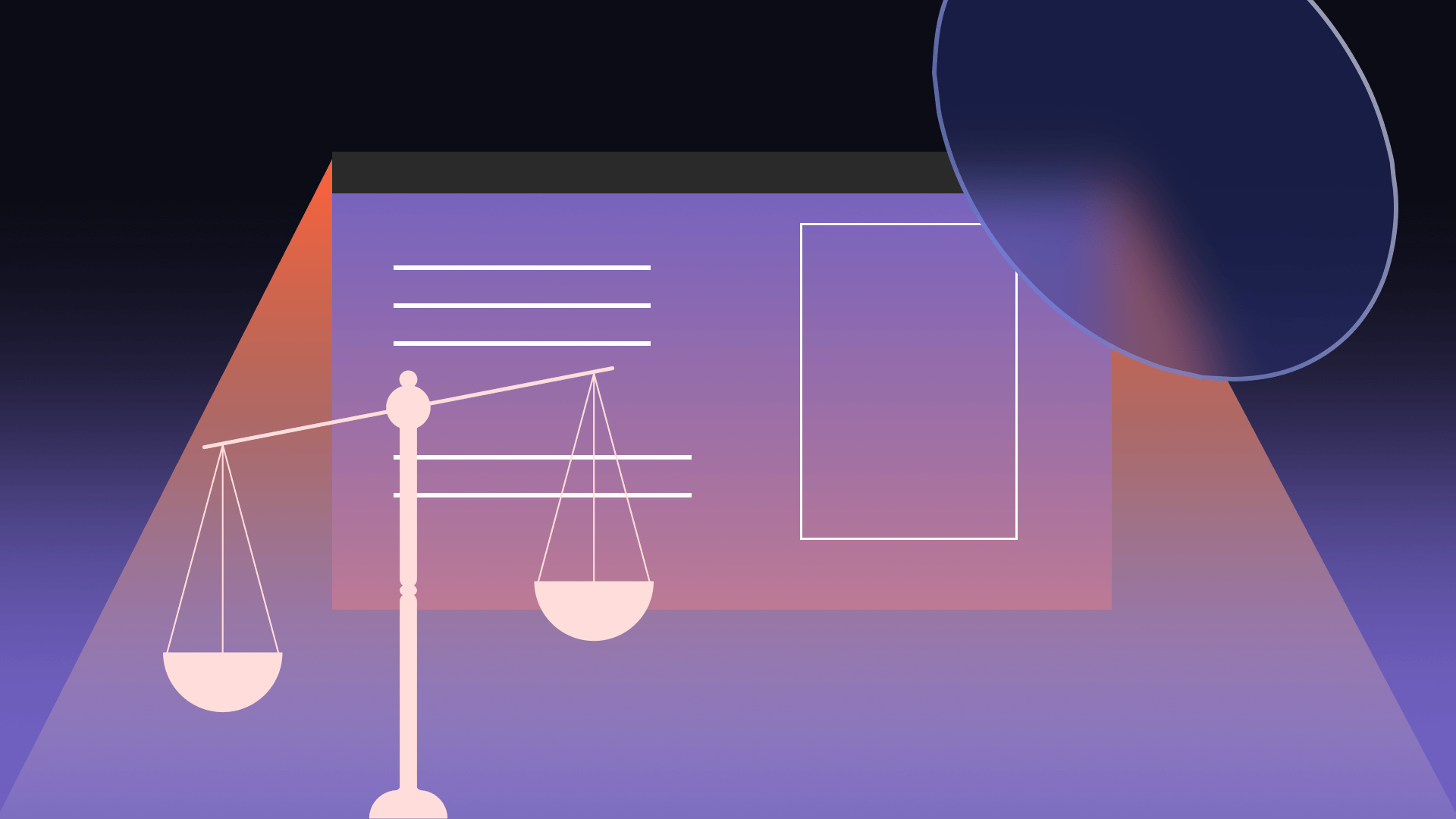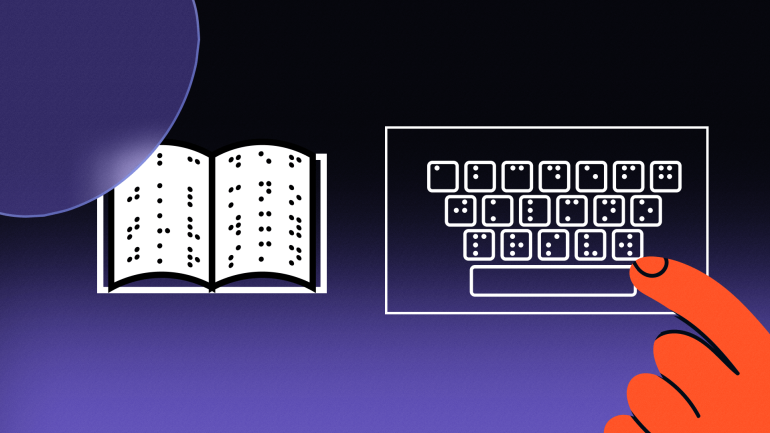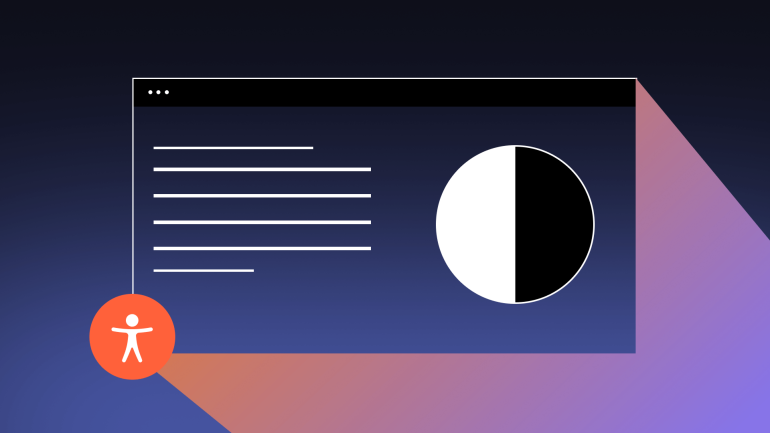Lawsuits have surged against businesses over the past decade as plaintiffs have alleged that some company websites violate the Americans with Disability Act (ADA). Seeking to avoid potential litigation, many business owners are asking what Web Content Accessibility Guidelines (WCAG) and ADA compliance are, and how they can achieve them.
Web accessibility can be an intimidating and discouraging concept for business owners who don’t believe they have the time, resources, or energy to launch another special project.
WCAG compliance is all about simplifying experiences for all people through inclusive and universal web design. So it only makes sense that achieving WCAG accessibility compliance should be simple, affordable, and attainable for web authors. While this hasn’t been the case for many years, tools and technology are quickly streamlining the process and lowering the barriers to entry.
This blog will break down the history of the WCAG guidelines, the various WCAG compliance levels, the reasons why they are important, and actionable steps that can be taken to begin achieving WCAG and ADA compliance.
World Wide Web Consortium (W3C)
The World Wide Web Consortium, or W3C, is an international coalition founded in 1994 which seeks to provide universal standards and benchmarks to push the web to its full potential. It is led by director Tim Berners-Lee, who created the world wide web (i.e. “www.”) in 1989.
Web Content Accessibility Guidelines (WCAG)
Because of the lack of web accessibility standard guidelines worldwide, W3C launched and funded the Web Accessibility Initiative (WAI) in 1997. This initiative seeks to equip developers with proper accessibility requirements for websites to create high-quality experiences that are inclusive and barrier-free.
According to W3C, the web was fundamentally designed to work for all people regardless of circumstances, like location, hardware, or language. Websites fulfill this mission when people with a diverse range of hearing, sight, cognitive ability, and movement can freely access resources. To make sure web developers had the resources to create inclusive environments, the WCAG criteria were born.
WCAG establishes design and development standards for digital content to cater to various disabilities, including visual, auditory, physical, speech, cognitive, language, learning, and neurological disabilities. Though the rules are largely comprehensive, they are not exhaustive. There are many types, degrees, and combinations of disabilities the WCAG standards have not been fine-tuned to accommodate.
One of the benefits of the WCAG standards over a list of government-sanctioned regulations is their adaptability, and changes and updates are being implemented continually.

Different Versions & Levels of WCAG
The WCAG is based on four driving principles of access. People who wish to access web resources must have content that is:
- Perceivable – Nothing is “invisible” to all of their sense
- Operable – Interfaces cannot require interactions impossible for the user
- Understandable – Content and operation cannot be beyond comprehension
- Robust – A wide variety of assistive technologies can reliably interpret the content
With its progressive structure, W3C provides various WCAG compliance levels to grade web content depending on which success criteria thresholds are met This includes levels A, AA, and AAA. WCAG AA compliance is typically the baseline level for government agencies requiring web accessibility adherence. This includes Section 508 of the Rehabilitation Act, which governs federal programs and resources and points to WCAG 2.0 AA as the benchmark.
WCAG 1.0 (1999) – Primarily focusing on HTML accessibility standards, WCAG 1.0 was the fundamental action by W3C and the first big step toward promoting digital inclusivity as a global standard.
WCAG 2.0 (2008) – The WCAG 2.0 compliance standards defined the overarching principles of web accessibility and further defined specific success criteria for web accessibility.
WCAG 2.1 (2018) – The emergent dominance of smartphones and tablets over a decade led to the need for WCAG 2.1 compliance to include 17 new guidance areas to better define and cover web accessibility.
WCAG 2.2 (~December 2022) – The latest version of WCAG is scheduled to be finalized in December 2022. This version incorporates 9 additional criteria and reorganizes some priorities of existing guidelines among levels A, AA, and AAA.
WCAG 3 (TBD) – The publishing of WCAG’s next articulation is underway. A working draft of WCAG 3.0 was made available for review in January 2021 and has already undergone several alterations. The current distinctions for this version of WCAG can be found here.
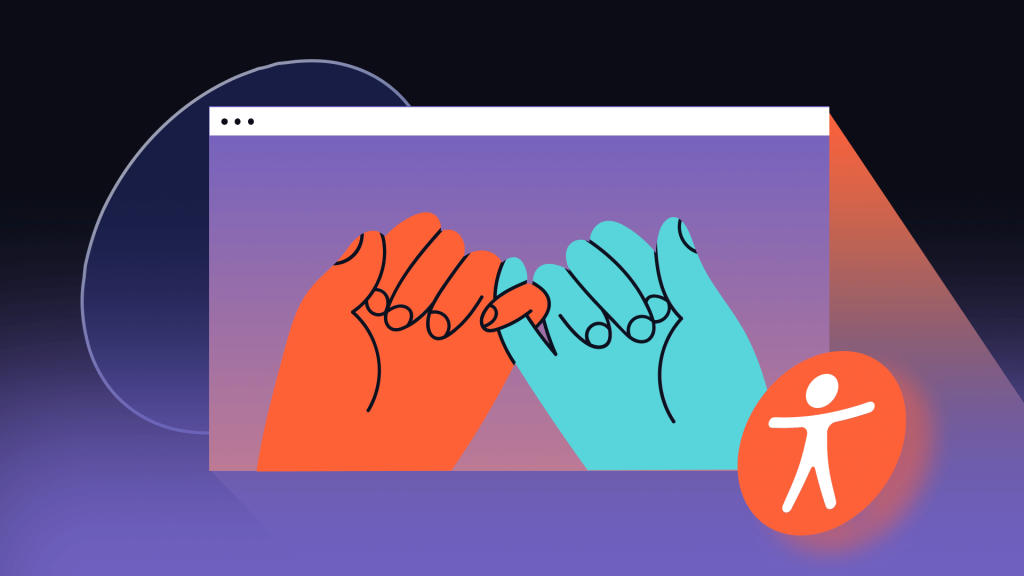
Why be Web Accessible?
So why invest time, money, and energy into a web accessibility journey? For beginners, the United Nations Convention on the Rights of Persons with Disabilities (UN CRPD) lists equal access to information and communications technology, which includes the internet, as a basic human right.
The case for web accessibility general breaks down into three criteria:
- Social Inclusion
- Economic Advantage
- Civil Rights Liability
Social Inclusion
Web accessibility is about being a good corporate citizen. One out of four Americans (26%) has some level or degree of disability, according to the Centers for Disease Control. That’s 61 million people. More than 8.5% of the population has a permanent disability that affects their ability to access technology and web resources, such as vision, hearing, cognitive, and motor impairments. Millions more Americans will face short-term disabilities and illnesses that could temporarily inhibit their ability to traditionally access web and digital content.
When content and websites fail to meet accessibility guidelines, there are inherent barriers to inclusion in online spaces and equal quality of life accommodations. Web accessibility enables people with disabilities, older people, and those in rural communities and developing countries to join the rest of the world online.
Economic Advantage
Crafting your website to a universal design through WCAG criteria means a more dynamic user experience that carries a larger influential market reach. There are more than 1 billion people worldwide who have a recognized disability. Annual discretionary spending for people with disabilities is estimated at more than $200 billion in the U.S., and more the £249 billion in the U.K.
Following WCAG standards, such as simplified structure and layout, means websites are optimized for usability, meaning less friction during the customer journey experienced by all customers.
Search engine rank results are another factor. Query results often factor web accessibility features into their algorithmic scores, such as keyphrases in alt-text and video scripts. Following WCAG will increase organic outreach and customer acquisition.
Civil Rights
Creating web-accessible resources is not only a part of civic duty. In many cases, it’s the law. Failing to meet accessibility standards can expose businesses to increased legal liability. It has been the long-standing opinion of the U.S. Department of Justice (DOJ) that equal access standards laid out in the Americans with Disabilities Act apply to websites, including those of private public-facing organizations and businesses. Examples of “public accommodations are:
- Retail stores;
- Banks;
- Hotels;
- Medical offices;
- Restaurants; and
- Theaters and sports venues.
Despite the ADA being 30 years old, some studies indicate only 2% of the world’s top one million websites are considered compliant with WCAG standards. Over the past five years, there has been a large spike in digital accessibility lawsuits under the ADA and California’s Unruh Act. Some firms believe 2022 will see the number of filings exceed more than 4,400 by the end of the year.
Because of a lack of clear guidance on web accessibility standards in the ADA, lawsuits by serial plaintiff firms have been common and highly successful and have led to millions of dollars worth of settlement agreements being paid out. Faced with the options of relatively low-cost settlements and high costs and uncertain outcomes of litigation, more than 90% of companies decide to settle these lawsuits quickly.
Unfortunately, it does not guarantee that a company can’t be sued on the same grounds.
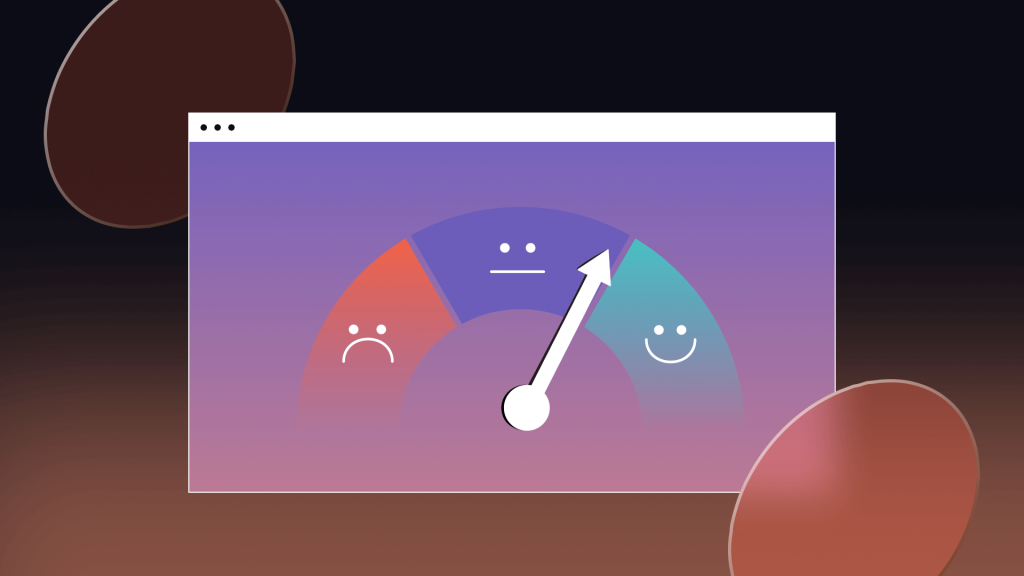
How to Improve Website Accessibility
There are three ways to repair and fix WCAG violations, and each one contains its own set of benefits and drawbacks:
- Rebuilding a website from the ground
- Identifying and manually fixing issues
- Using automated features
Rebuild the Website
There is a great appeal to building a website from the ground up. Using accessibility-minded design early on in a website’s development means compliance is baked right into its structure. Instead of attempting to force a non-compliant website into the scope of WCAG accessibility, which can be cumbersome and create bugs. However, a ground-up undertaking means companies are making large investments in new websites and pay expensive overhead for a professional with WCAG knowledge to complete the work.
Manually Fixing Specific Issues
Fixing specific WCAG violations is a reasonable initiative for organizations and businesses that don’t have the budgets or technical knowledge for a complete rebuild. However, finding, identifying, and troubleshooting violations gives room for human error. Many IT teams do not have the technical knowledge or time to properly invest in a web accessibility initiative.
Purchasing Automated Tools
Due to the time, energy, and money required for the first two WCAG-compliance pathways, many accessibility solutions are implementing software tools to automatically correct some of the issues.
Online Checkers — Web developers can quickly scan their website simply by submitting their website URL to a web accessibility checker. There are a variety of these tools available for free online and they identify content that does not adhere to WCAG compliance criteria.
Audits — Accessibility audits are performed by compliance industry professionals and provide a comprehensive evaluation of where your website meets and fails to meet web accessibility standards. An audit will provide details on where there are violations and recommendations on how to remediate them.
User testing by members of the disabled community can also be a facet of the auditing process and can help provide first-hand perspectives on how usable a website is for those who are impaired in a variety of ways.
Web Accessibility Overlays — Overlays provide website authors with the ability to insert a simple line of code into their website and immediately benefit from compliance software. This overlay software typically provides user customization ability with features such as resizing or adjusting a website’s text.
Overlays often provide remediation solutions as well and can find and even remedy many WCAG solutions. These types of solutions have quickly become popular in the accessibility space as they provide a more affordable, faster, and less sophisticated remediation process.
Not all overlay tools are not created equal, however. Just like a manual audit depends on the ability of the professional performing it, the performance of an overlay depends on the quality of the product.
Making Web Accessibility Accessible
For too many years, achieving strict guidelines for web accessibility has only been possible for enterprise corporations with the capital available to do so. But WCAG and ADA accessibility compliance should be attainable and affordable for business owners desiring to achieve them. Thankfully, there are a growing number of solutions and resources becoming available to make that a possibility.